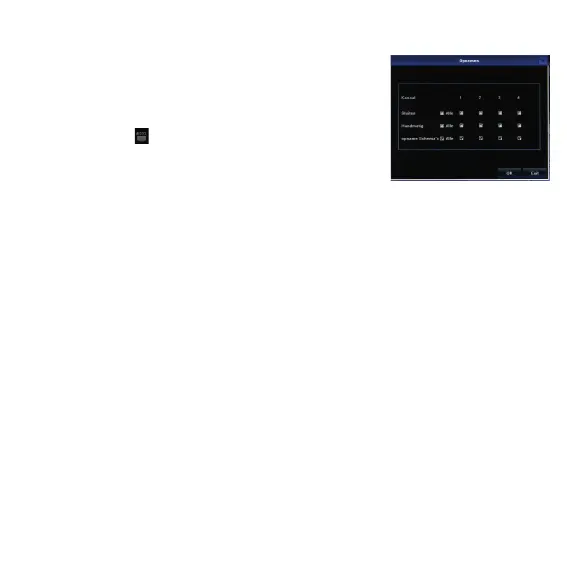-97-
6. RECORDING CAMERA IMAGES
The images of the registered cameras that can be viewed live
may also be recorded with the recorder on a connected hard
drive. Without a hard drive, it’s impossible to record images.
1. Press the icon to show the pop-up screen “Re-
cord”.
2. Choose from the following recording options:
Close (stop): All channels or a choice of 1 through 4.
Manual (start): All channels or a choice of 1 through 4.
Recording schedules: All channels or a choice of 1 through 4. The recording
starts and ends according to the set schedule (see “Basic function settings” and
then “Channel” for a further explanation).
When 4 cameras are registered, approximately 25 Gig of data will be stored on the hard
drive every twenty-four hours.
This means you’ll need a disk of 2 T for a week’s worth of recording time.
When the disk is full, the oldest recording will be erased.
To play recorded images on a PC, you must rst make a backup of the recording on a differ-
ent disk in the le format AVI. These AVI les can then be played on a PC.