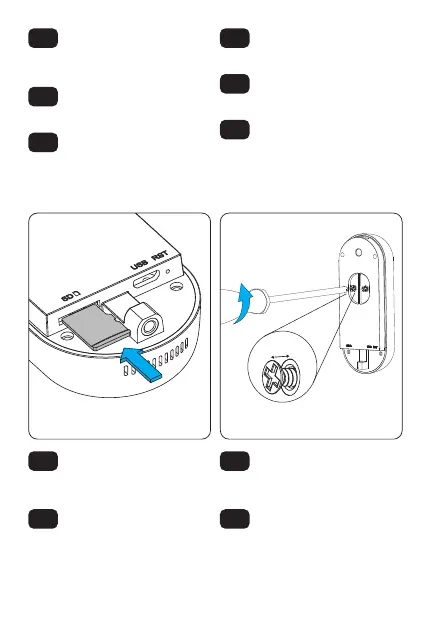4
5 6
Drill holes at the desired
location in the doorframe
and install the angled wall
mount.
Attach the mounting plate
with ‘UP’ facing the top, on
the angled wall mount.
Optioneel: Plaats een micro
SD kaartje aan de onder-
zijde in het SD kaart slot.
(exclusief, max. 128 GB).
Facultatif: insérez une carte
micro SD en bas dans le
port pour la carte micro SD
(pas inclus, max. 128 Go).
Draai de schroefjes aan de
achterzijde van de
SMART-RING20 2 slagen
los (±1,5 mm).
Détournez les vis à l’arrière
de la SMART-RING20 deux
tours (± 1,5 mm).
NL NL
FR FR
EN EN
1.5 mm
Bor huller på det ønskede
sted i dørkarmen, og mon-
tér det vinklede vægbeslag.
Fastgør monteringspladen
med "UP" vendt opad på
det vinklede vægbeslag.
DK
DK
Borra hål på önskad plats
i dörrkarmen och montera
det vinklade väggfästet.
Sätt fast monteringsplattan
med "UP" uppåt på det
vinklade väggfästet.
SE
SE