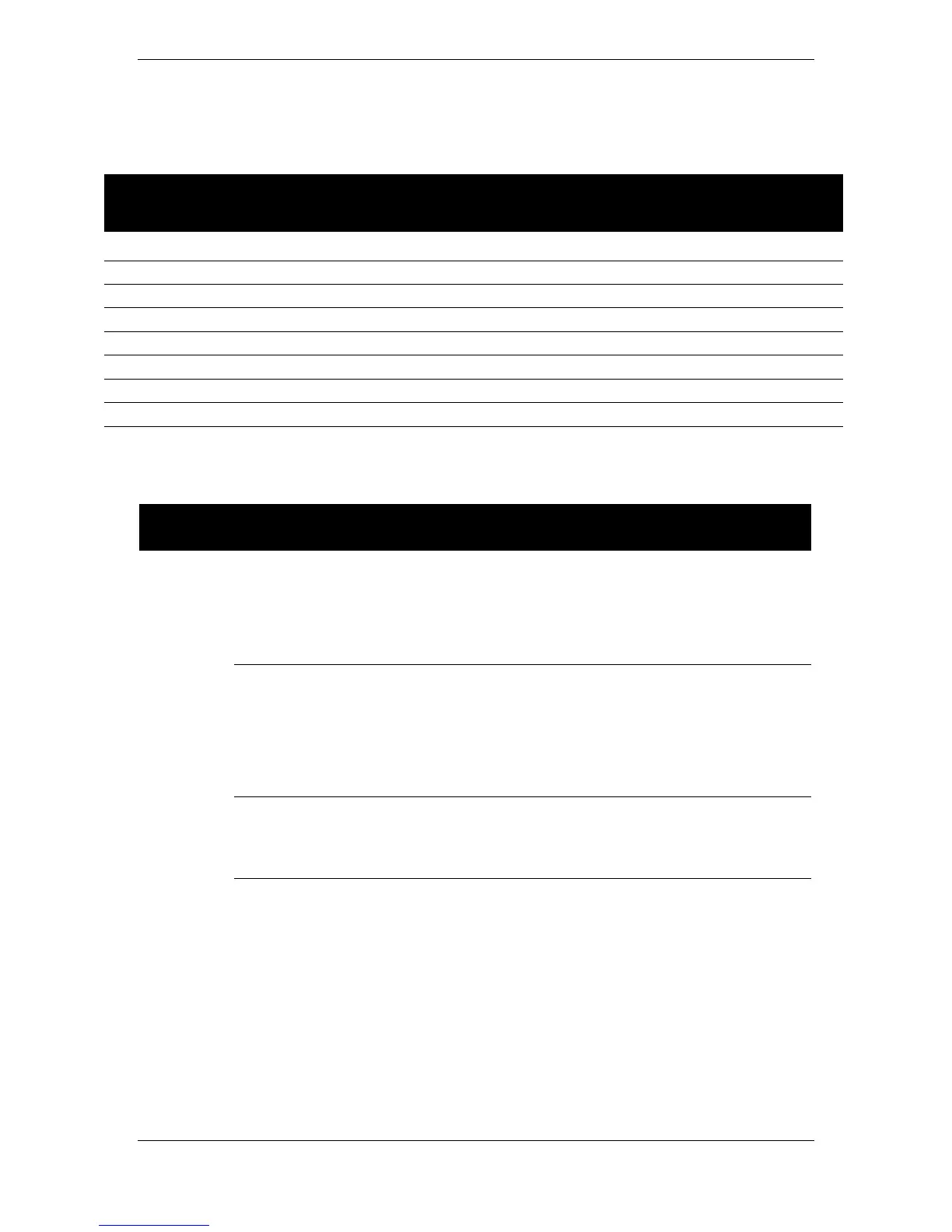Chapter 2: Playing the A6
ANDROMEDA A6 REFERENCE MANUAL 49
USING GLOBAL MODE
GLOBAL MODE PARAMETERS
SOFT KNOB
PAGE TAB
1 2 3 4 5 6 7 8
KEYBD TRANSP VCURVE VSENS TXMODE MIDICH AFTCH VSTEAL
PEDAL PEDMOD FSWMOD
MIDI MIXSEL PRG RX PRG TX BNKSEL CC TX CC RX SYX RX
CC MAP PED CC FSW CC RIBVCC RIBLCC RIBRCC CTLNUM CC IN
PANEL PTHRU TXTHIN RXMODE TXMODE
VOXMON
KEYBD Page Parameters
PAGE PARAMETER
OPTIONS
or RANGE
DESCRIPTION
KEYBD
TRANSP
Transpose
-24 ··· +24
semitones
DEFAULT:
This parameter adjusts the keyboard
transposition ± two octaves in semitone
increments.
VCURVE
Velocity Curve
WEIGHT
PLASTC
MAX
DEFAULT:
PLASTC
Sets the "feel" of the dynamics of the keyboard.
Weighted and Plastic select velocity curves
optimized for weighted or semi-weighted
keyboards respectively. Max selects a constant
velocity value of 127. This setting affects
Keyboard velocities both to the A6 itself and the
MIDI Out.
VSENS
Velocity
Sensitivity
0 ··· 100
DEFAULT:
50
This parameter adjusts the velocity sensitivity of
the keyboard. When set to 0, the keyboard will
be less sensitive to velocity. When set to 100, the
keyboard will be more sensitive to velocity.
