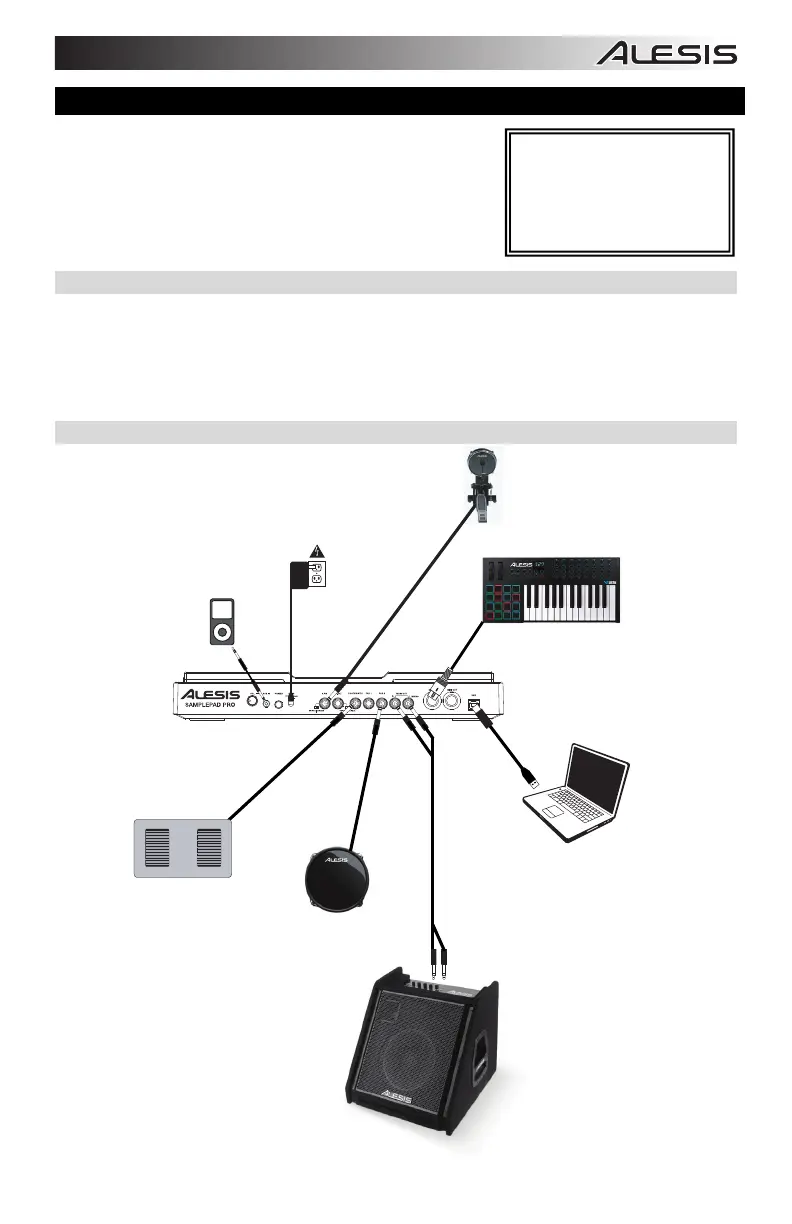3
User Guide (English)
1. Make sure all items listed in the Box Contents are included in
the box.
2. READ SAFETY INSTRUCTION BOOKLET BEFORE USING
THE PRODUCT.
3. Study the connection diagram.
Support
For product registration, visit alesis.com.
For the latest information about this product (system requirements, compatibility information, etc.), visit
alesis.com/samplepad-pro.
For additional product support, visit alesis.com/support.
Connection Diagram
* Sold separatel
Amplifier*
Power
Kick Pad* ("Trigger")
Footswitch*
Box Contents
SamplePad Pro
Power Adapter
User Guide
Safety Instructions & Warranty
Information Booklet
Computer*
External MIDI Device
(Keyboard, Drum Module,
etc.*)
Media
player*
Pad*