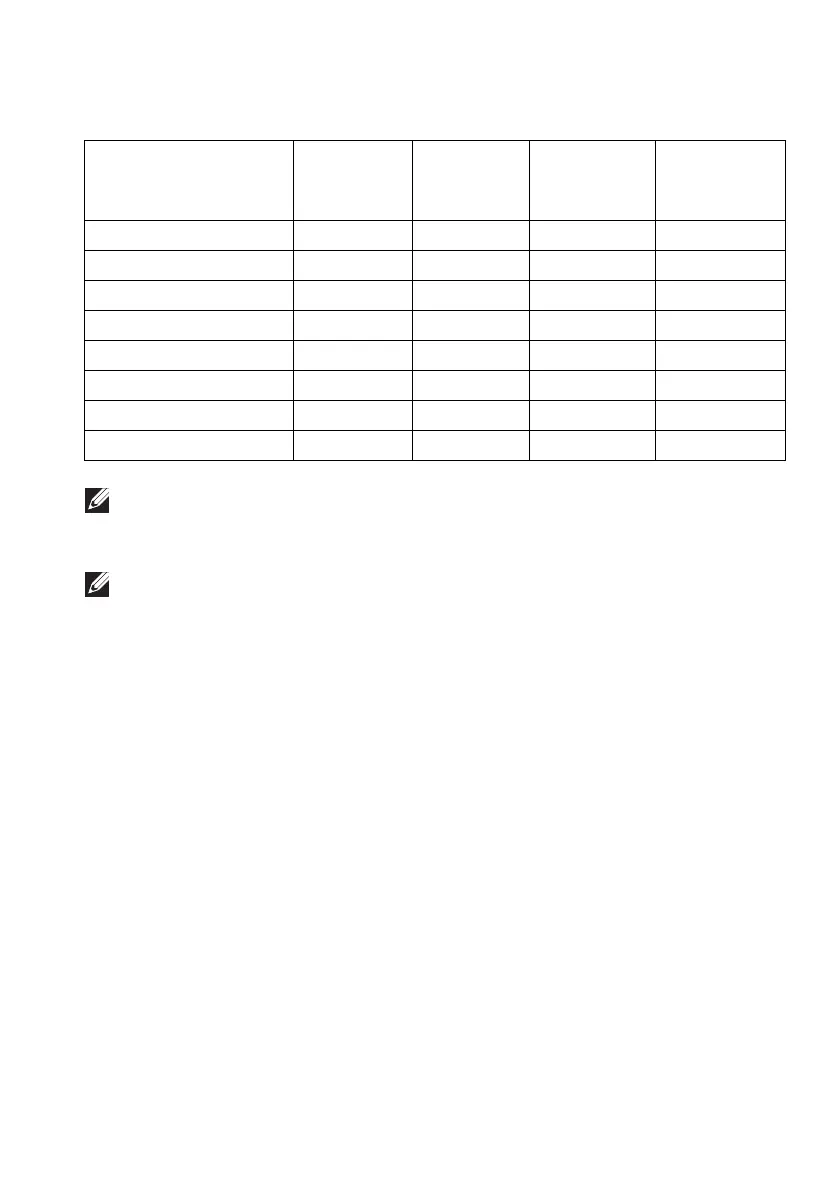About your monitor | 19
DP display modes
Display mode Horizontal
frequency
(k
Hz)
Vertical
frequency
(Hz)
Pixel clock
(MHz)
Sync polarity
(Horizontal/
Vertical)
VESA, 640 x 480 31.47 60 25.175 -/-
VESA, 800 x 600 37.88 60 40 -/-
VESA, 1024 x 768 48.36 60 65 -/-
3840 x 1600 @ 60 Hz 99.4 60 397.4 +/-
3840 x 1600 @ 85 Hz 141.6 85 566.25 +/-
3840 x 1600 @ 100 Hz 167.8 100 671 +/-
3840 x 1600@ 120 Hz 203.3 120 813 +/-
3840 x 1600 @ 144 Hz 246.8 144 987.25 +/-
NOTE: This monitor supports NVIDIA® G-SYNC® ULTIMATE. For
information about the graphic cards that support NVIDIA® G-SYNC®
ULTIMATE feature, see www.geforce.com.
NOTE: In order to get the full NVIDIA® G-SYNC® ULTIMATE
functionalities and experience, you must ensure that the monitor is
directly connected to the HDMI or DisplayPort with direct output from
Nvidia Graphics card on your PC.