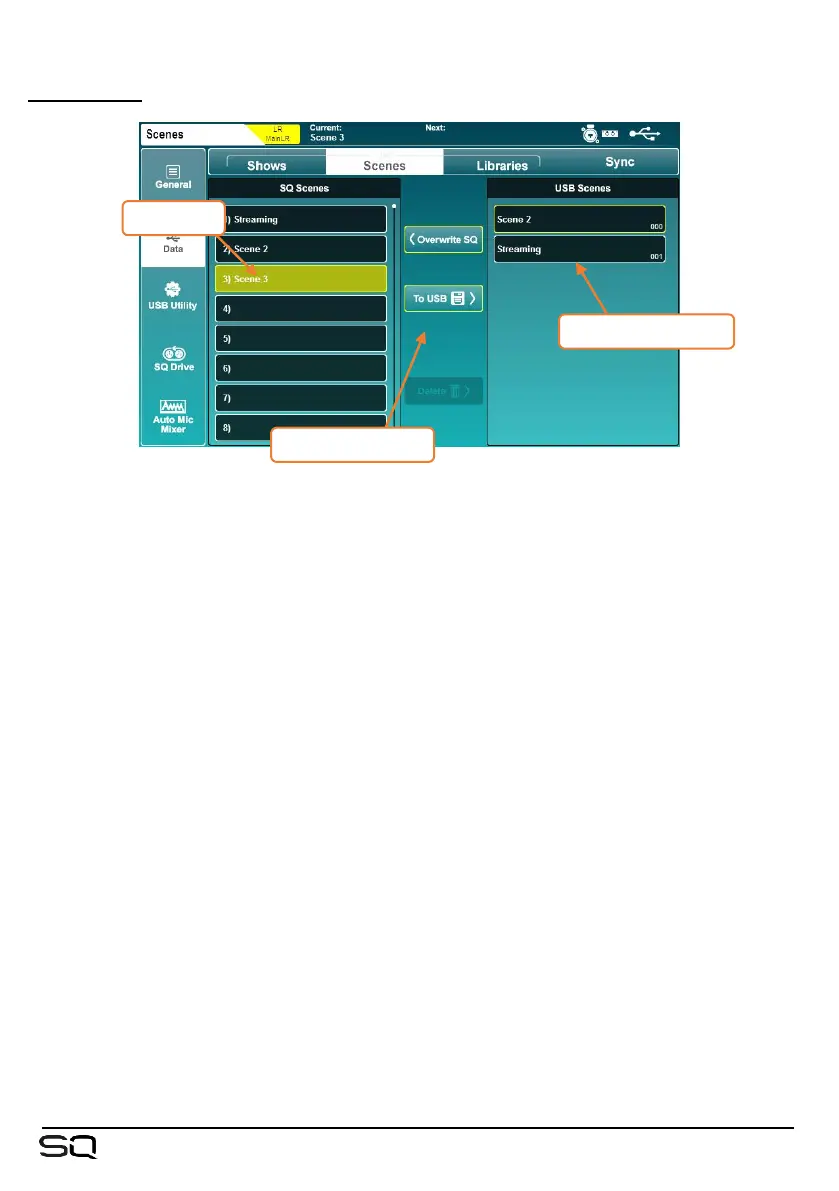USB Scenes –
To store an individual scene to a USB device:
• Touch to select the scene you wish to store in the ‘SQ Scenes’ list on the left.
• Touch the ‘To USB’ button.
To transfer a scene from USB to the SQ:
• Touch to select the scene to transfer in the ‘USB Scenes’ list on the right.
• Touch to select an empty slot in the ‘SQ Scenes’ list on the left.
• Touch the ‘To SQ’ button to transfer.
To overwrite a scene:
• Touch to select the scene to transfer in the ‘USB Scenes’ list on the right.
• Touch to select the scene to overwrite in the ‘SQ Scenes’ list on the left.
• Touch the ‘Overwrite SQ’ button to transfer and overwrite the SQ scene.
To delete a scene from USB:
• Touch to select the scene to delete in the ‘USB Scenes’ list on the right.
• Touch the ‘Delete’ button and confirm the action in the pop-up.
