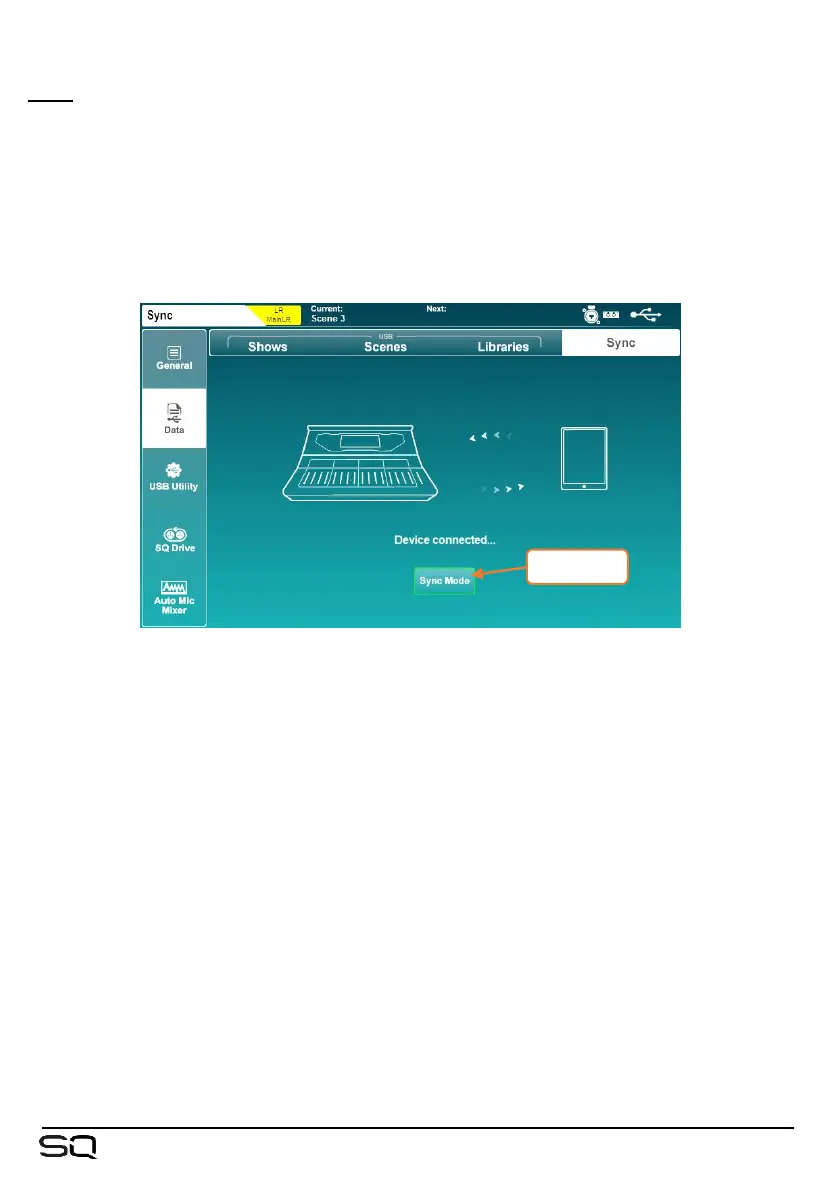Sync –
To push or pull data using the SQ-MixPad app, the SQ console must be in sync mode.
This avoids accidental overwriting of data on both the SQ console and SQ-MixPad.
To enter sync mode, go to the ‘Utility’ screen, then touch ‘Data’ followed by ‘Sync’.
Touch the ‘Sync Mode’ button then confirm you understand the implications of sync
mode in the pop-up to proceed.
Once in sync mode, pushing and pulling of data is controlled by SQ-MixPad.
User permissions for the current user of both the console and SQ-MixPad must allow
‘Sync Push’ and/or ‘Sync Pull’ to transfer a show.
Refer to SQ-MixPad help for more information on data transfer to and from MixPad.
Starting sync mode will disconnect all devices aside from the one being connected to as
all network bandwidth is required without interruption.
