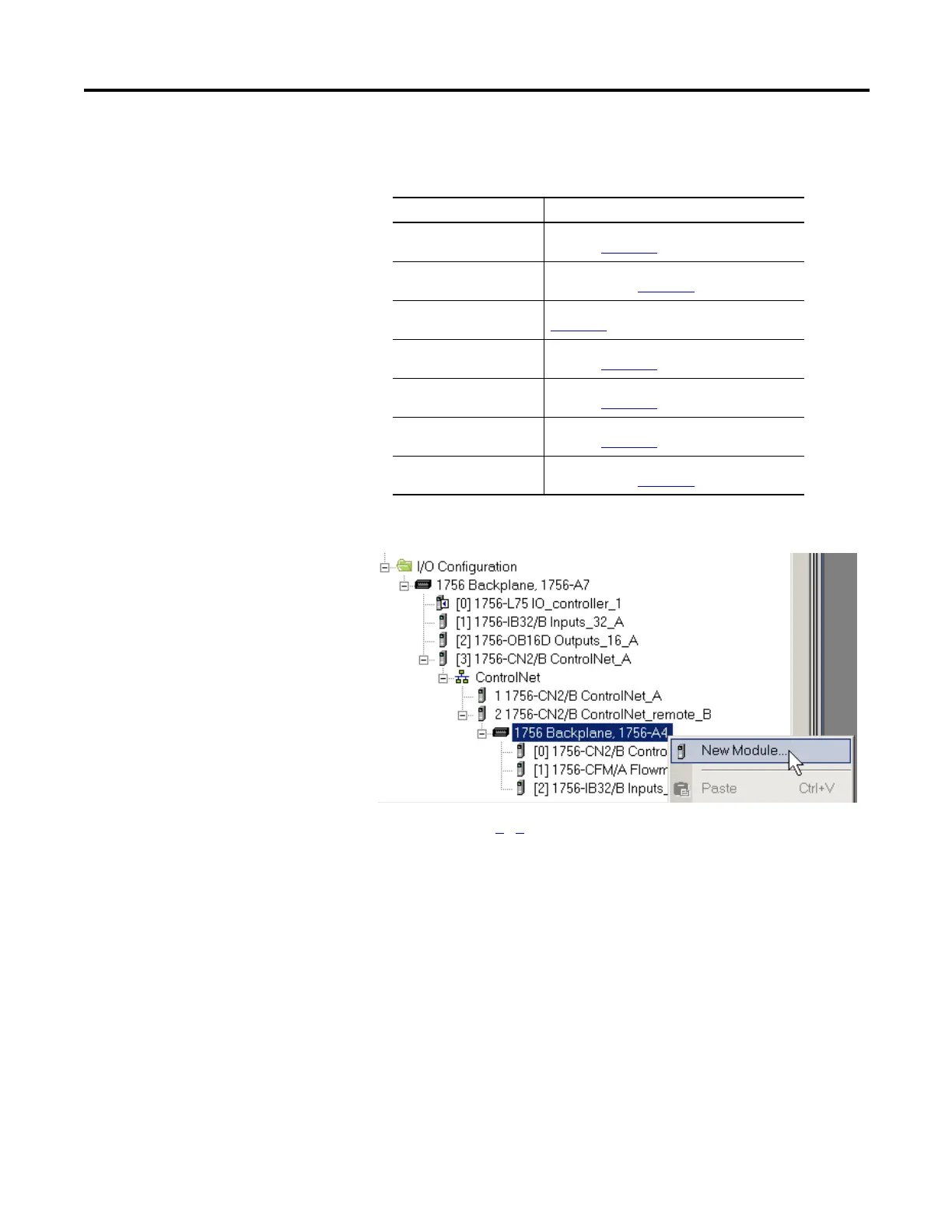Rockwell Automation Publication 1756-UM001M-EN-P - February 2012 137
I/O Modules Chapter 8
For more information about the module configuration properties, see the
user manual for the I/O module you are adding.
9. Add any other I/O modules you are using in the remote chassis.
10. Complete steps 1
…9 until your remote I/O network and I/O modules are
configured in RSLogix 5000 software.
For this type of module See this user manual
Analog I/O ControlLogix Analog I/O Modules User Manual,
publication 1756-UM009
Configurable flowmeter ControlLogix Configurable Flowmeter Module User
Manual, publication 1756-UM010
Digital I/O ControlLogix Digital I/O Modules User Manual, publication
1756-UM058
HART analog I/O ControlLogix HART Analog I/O Modules User Manual,
publication 1756-UM533
High speed analog I/O ControlLogix High Speed Analog I/O Module User Manual,
publication 1756-UM005
High speed counter ControlLogix High Speed Counter Module User Manual,
publication 1756-UM007
Programmable limit switch ControlLogix Programmable Limit Switch Module User
Manual, publication 1756-UM002
