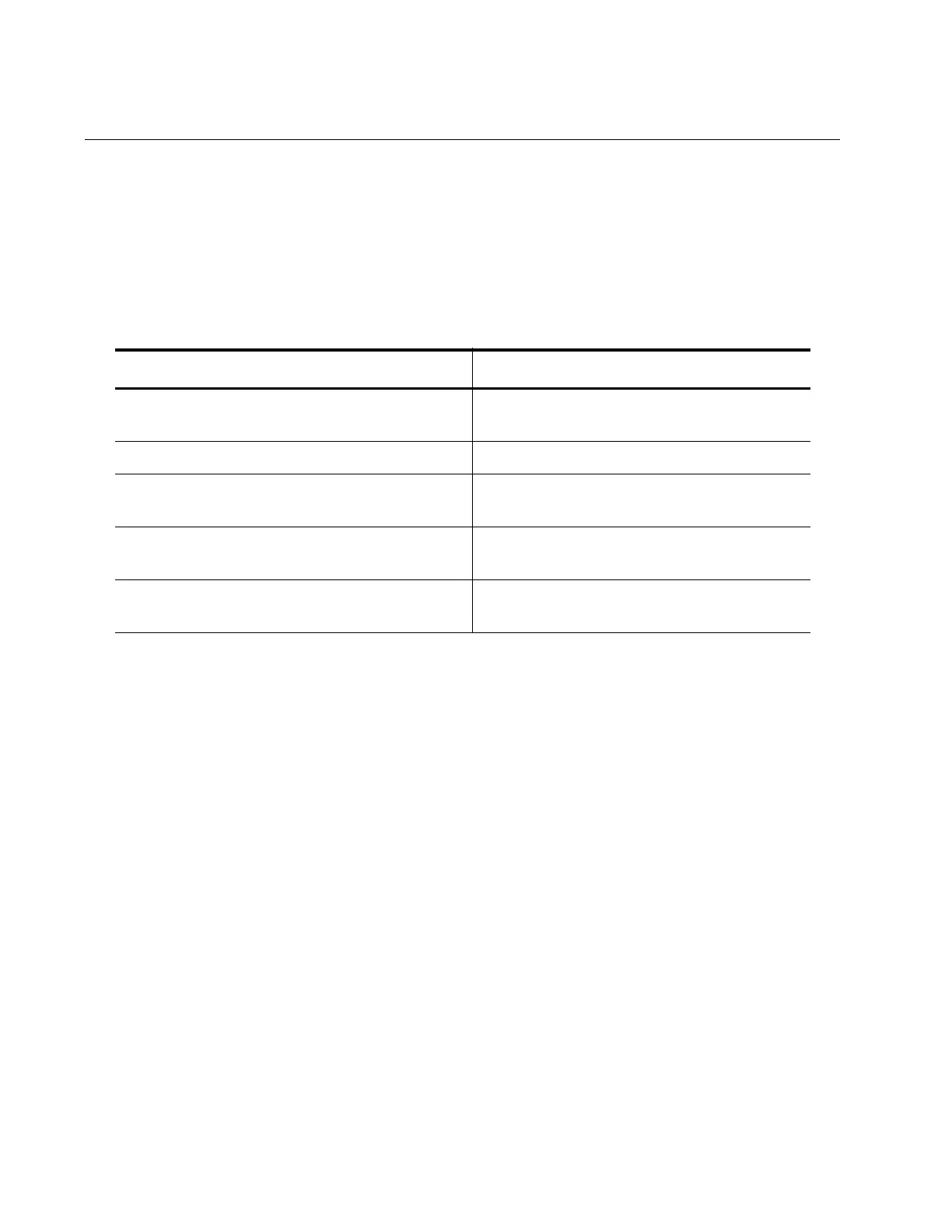Chapter 75: Advanced Access Control Lists (ACLs)
1268
Unrestricting Remote Access
To restore unrestricted remove access to VTY lines through the Telnet
and Web GUI interfaces as well as through SSH and SNMP protocols, use
the NO ACCESS-LIST command. In the following example, Numbered IP
ACLs 3000 and 3001 are removed from VTY Lines 0 through 9. See
Table 141.
Table 141. Removing Numbered IP ACLs from VTY Lines Example
Command Description
awplus> enable Enter the Privileged Executive mode from
the User Executive mode.
awplus# configure terminal Enter the Global Configuration mode.
awplus(config)# line vty 0 9 Access the LINE VTY mode for lines 0
through 9.
awplus(config-line)# no access-
class 3000
Removes ACL 3000 from VTY lines 0
through 9.
awplus(config-line)# no access-
class 3001
Removes ACL 3001 from VTY lines 0
through 9.
