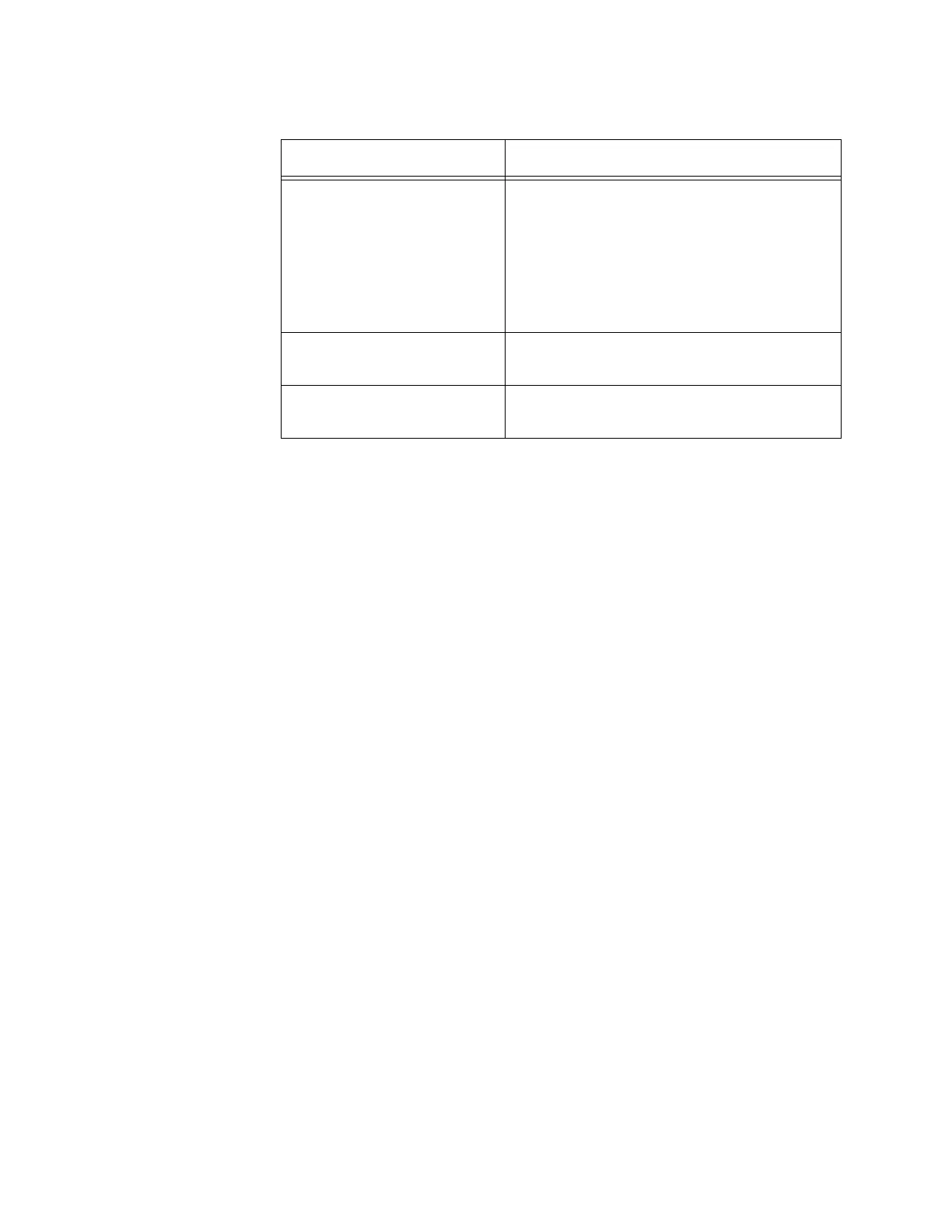Chapter 89: Secure HTTPS Web Browser Server Commands
1434
Example
This example displays the status of the HTTPS server and basic
information about the certificates on the switch:
awplus# show ip https
Certificate # is
active|inactive
Displays the status of the certificate. An
active status indicates that the certificate
was designated with “IP HTTPS
CERTIFICATE” on page 1430 as the
active certificate for the HTTPS server.
The switch can have just one active
certificate.
Valid from Displays the dates during which the
certificate is valid.
Subject Displays certificate configuration
information.
Table 154. SHOW IP HTTPS Command (Continued)
Field Description
