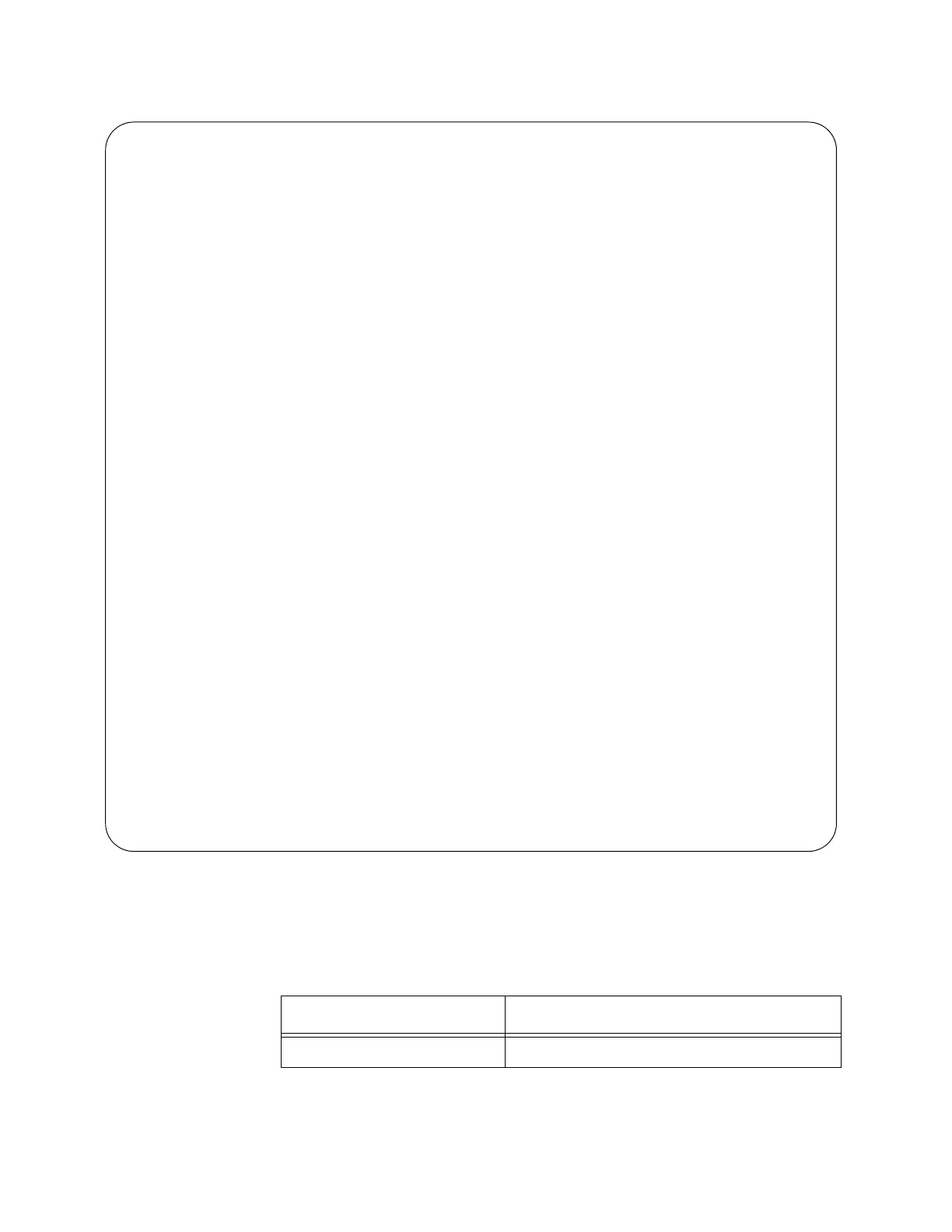Figure 50. SHOW INTERFACE Command
Interface port1.0.1
Link is UP, administrative state is UP
Address is 0015.77cc.e243
Description:
index 1 mtu 9198
Unknown Ingress Multicast Blocking: Disabled
Unknown Egress Multicast Blocking: Disabled
SNMP link-status traps: Enabled (Suppressed in 0 sec.)
Bandwidth 1g
input packets 0, bytes 0, dropped 0, multicast packets 0
output packets 0, bytes 0, multicast packets 0 broadcast packets 0
Interface port1.0.2
Link is UP, administrative state is UP
Address is 0015.77cc.e244
Description:
index 1 mtu 9198
Unknown Ingress Multicast Blocking: Disabled
Unknown Egress Multicast Blocking: Disabled
SNMP link-status traps: Enabled (Suppressed in 0 sec.)
Bandwidth 1g
input packets 0, bytes 0, dropped 0, multicast packets 0
output packets 0, bytes 0, multicast packets 0 broadcast packets 0
