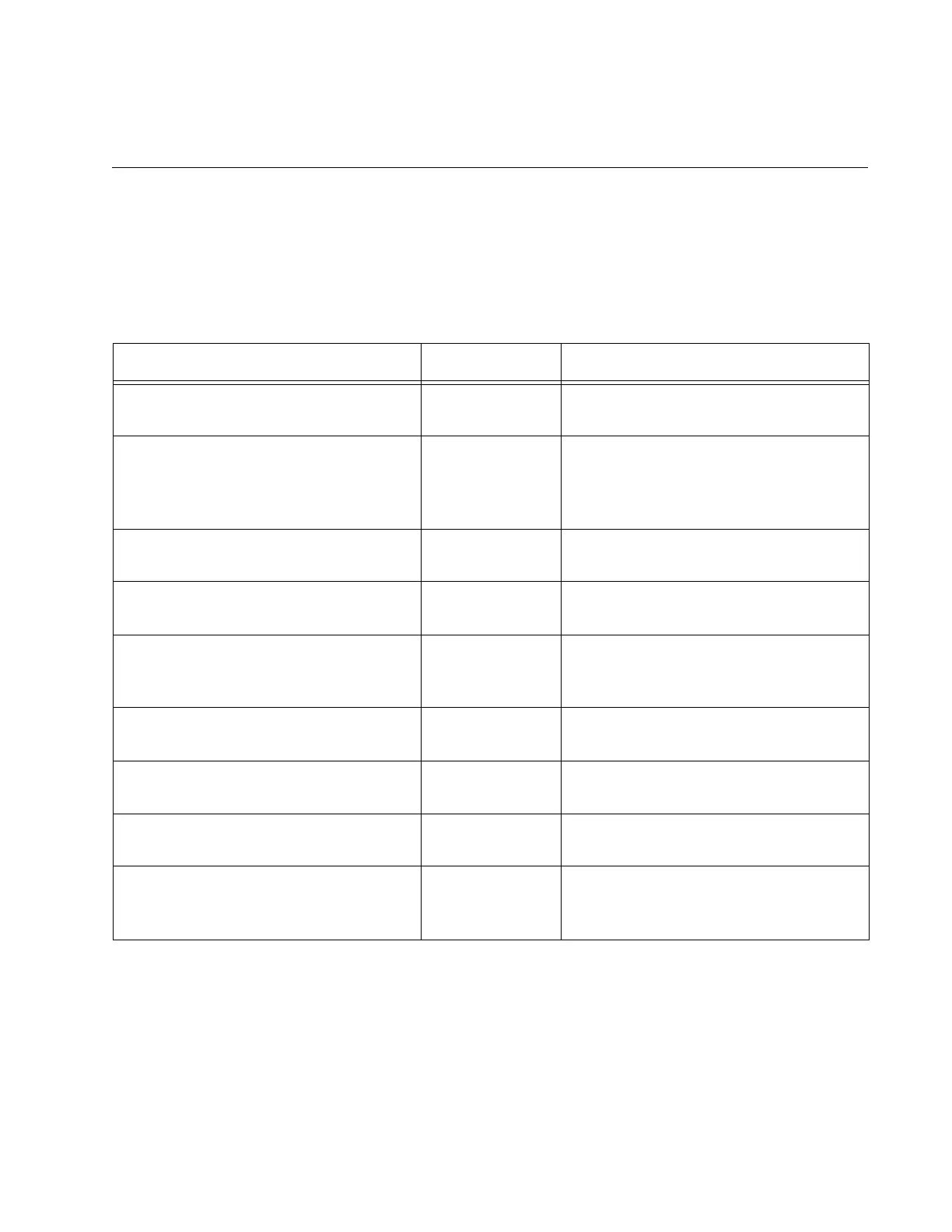375
Chapter 18
SNTP Client Commands
The SNTP commands are summarized in Table 32.
Table 32. Simple Network Time Protocol Commands
Command Mode Description
“CLOCK SUMMER-TIME” on
page 376
Global
Configuration
Activates Daylight Savings Time on
the SNTP client.
“CLOCK TIMEZONE” on page 377 Global
Configuration
Sets the UTC offset value, the time
difference in hours and minutes
between local time and Coordinated
Universal Time (UTC).
“NO CLOCK SUMMER-TIME” on
page 378
Global
Configuration
Deactivates Daylight Savings Time
and enables Standard Time.
“NO NTP PEER” on page 379 Global
Configuration
Disables the NTP client.
“NTP PEER” on page 380 Global
Configuration
Specifies the IP address of the NTP or
SNTP server from which the switch is
to obtain the date and time.
“PURGE NTP” on page 381 Global
Configuration
Restores the default settings to the
SNTP client.
“SHOW CLOCK” on page 382 User Exec and
Privilege Exec
Displays the date and time.
“SHOW NTP ASSOCIATIONS” on
page 383
Privilege Exec Displays the settings of the NTP client
on the switch.
“SHOW NTP STATUS” on page 385 Privilege Exec Displays whether the switch has
synchronized its time with the
specified NTP or SNTP server.
