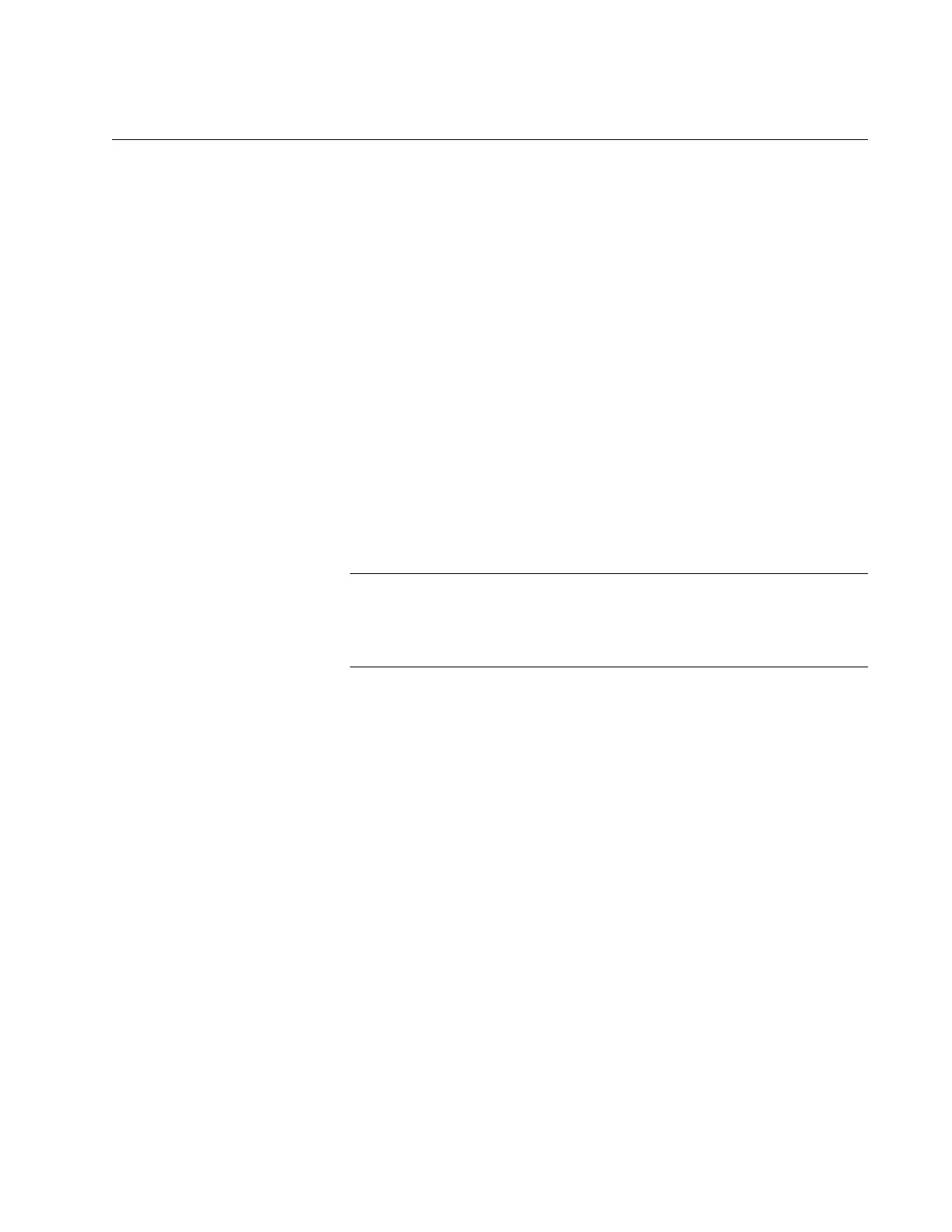AT-9000 Switch Command Line User’s Guide
531
WRITE
Syntax
write
Parameters
None
Mode
Privileged Exec mode
Description
Use this command to update the active boot configuration file with the
switch’s current configuration, for permanent storage. When you enter the
command, the switch copies its parameter settings into the active boot
configuration file. The switch saves only those parameters that have been
changed from their default settings.
Parameter changes that are not saved in the active boot
configuration file are discarded when the switch is powered off or
reset.
To view the name of the active boot configuration file, see “SHOW BOOT”
on page 528.
This command is equivalent to “COPY RUNNING-CONFIG STARTUP-
CONFIG” on page 525.
Example
The following example updates the active boot configuration file with the
switch’s current configuration:
awplus# write
