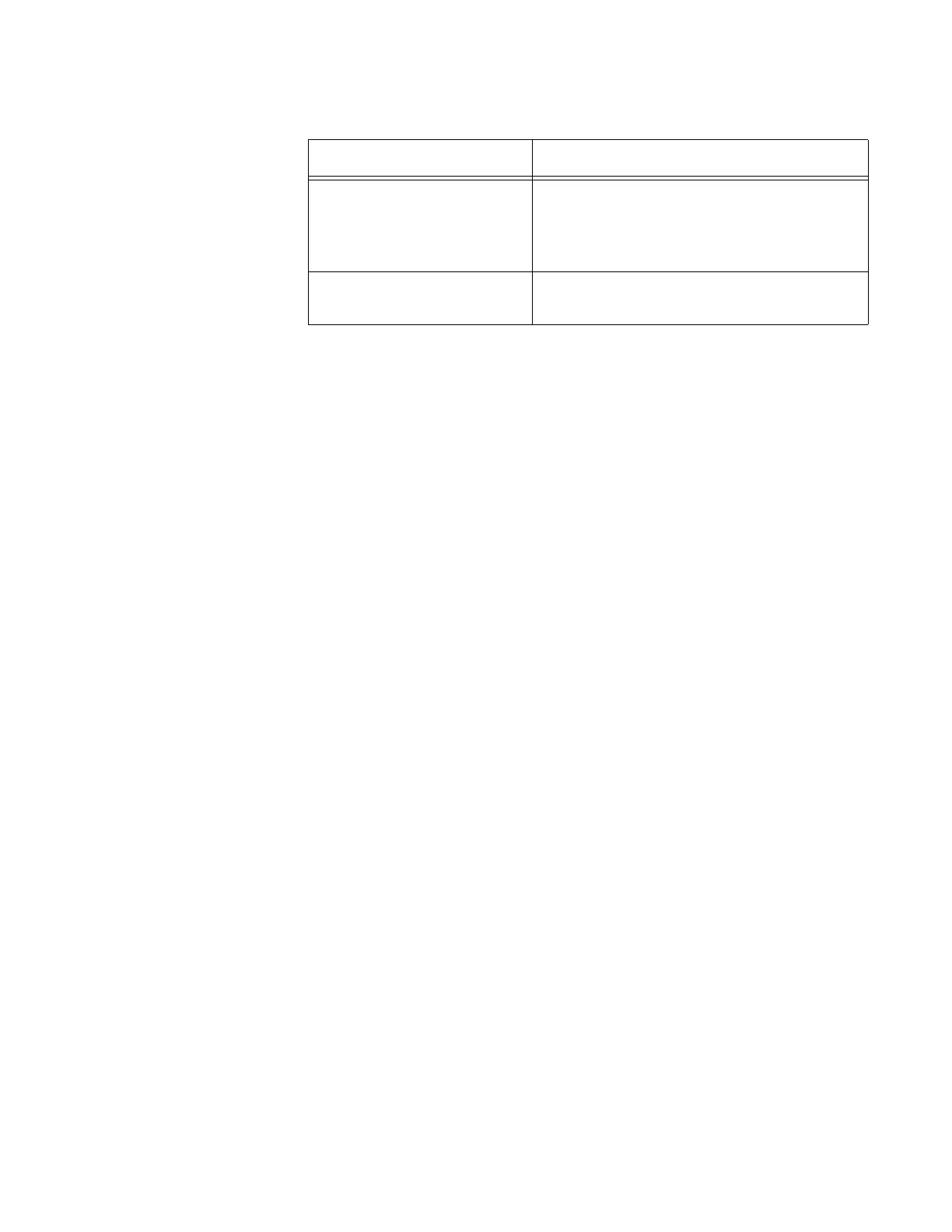AT-9000 Switch Command Line User’s Guide
569
This command is also used to view the configuration of the syslog client.
For information, refer to “SHOW LOG CONFIG” on page 585 in Chapter
37, “Syslog Client Commands” on page 581.
Example
The following command displays the configuration of the event log:
awplus# show log config
Program The software module messages to be
stored in the log. The modules are listed
in Table 54 on page 566. The default is all
modules.
Message Text Text that identifies the messages to be
stored in the log.
Table 55. SHOW LOG CONFIG Command
Field Description
