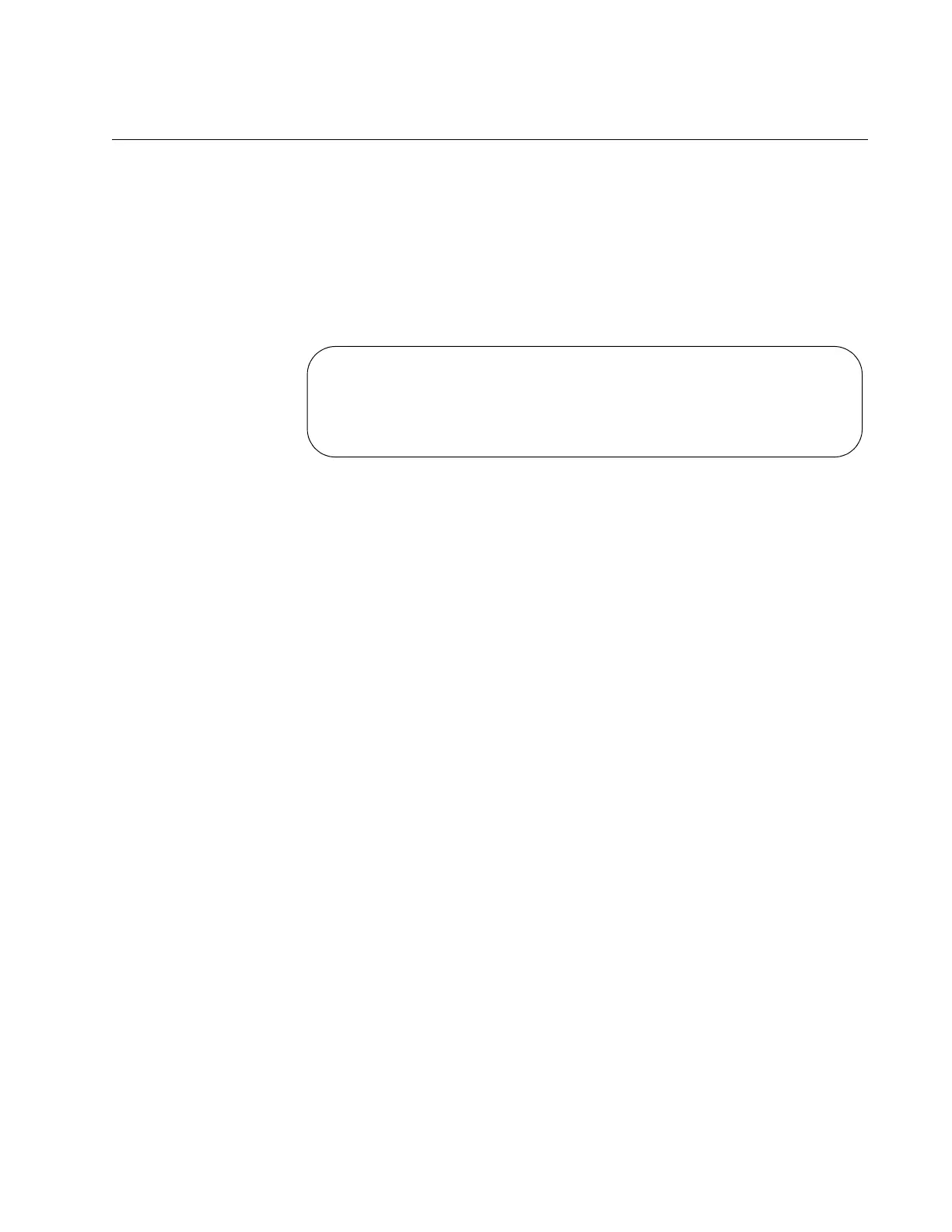AT-9000 Switch Command Line User’s Guide
821
Displaying GVRP
Although there are five commands that display GVRP information, you will
probably only need the SHOW GVRP TIMER command in the Privileged
Exec mode. This command displays the status of GVRP and GIP on the
switch and the three timer settings. Here is the command:
awplus# show gvrp timer
Here is an example of the information the command provides.
Figure 145. SHOW GVRP TIMER Command
For reference information, refer to “SHOW GVRP APPLICANT” on
page 838, “SHOW GVRP CONFIGURATION” on page 839, “SHOW
GVRP MACHINE” on page 840, “SHOW GVRP STATISTICS” on
page 841 and “SHOW GVRP TIMER” on page 843.
GVRP Status ............ Disabled
GVRP GIP Status ........ Disabled
GVRP Join Timer ........ 30
GVRP Leave Timer ....... 60
GVRP Leave All Timer ... 1000
