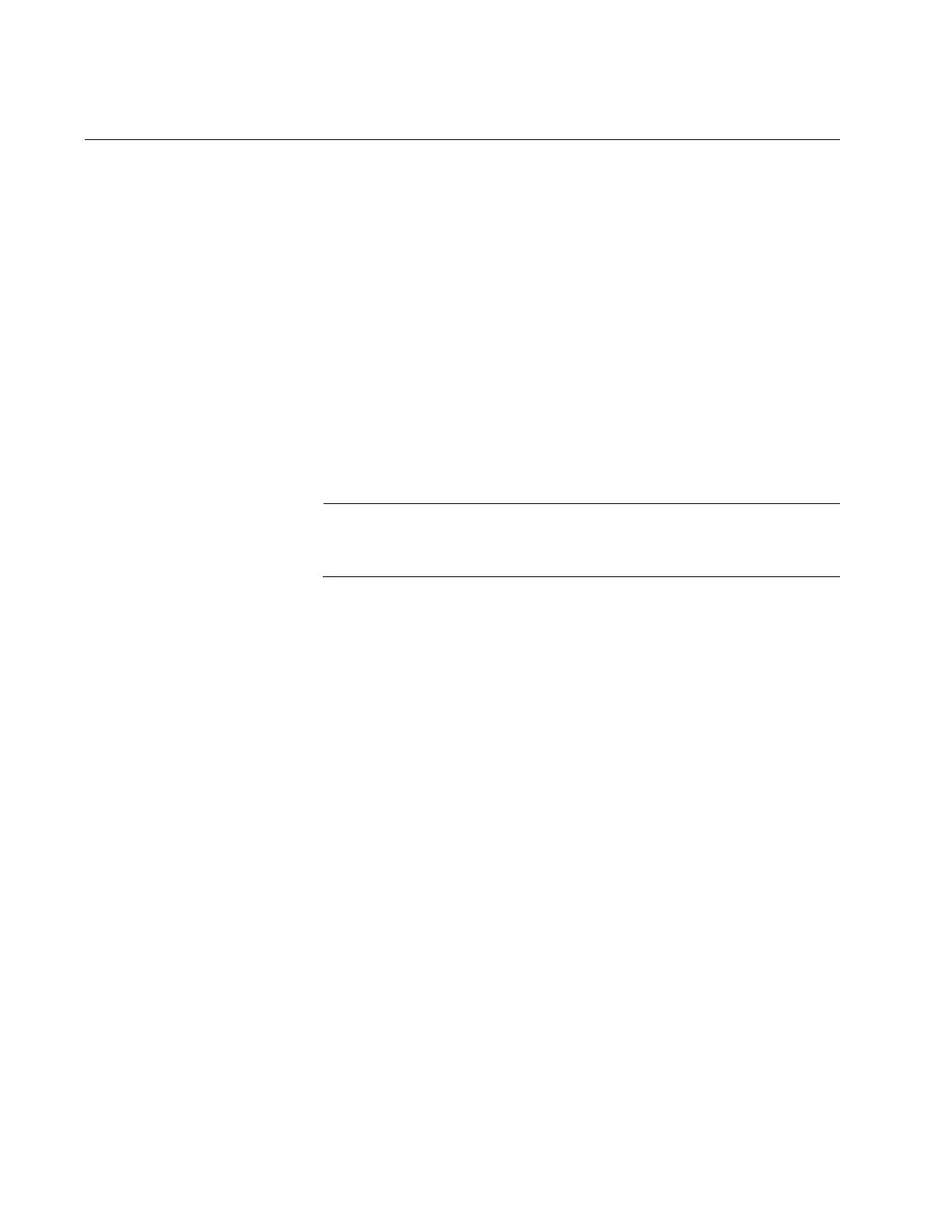Chapter 61: MAC Address-based Port Security Commands
924
NO SWITCHPORT PORT-SECURITY
Syntax
no switchport port-security
Parameters
None
Mode
Port Interface mode
Description
Use this command to remove MAC address-based security from the ports.
To activate ports that were disabled by the shutdown intrusion
action, refer to “NO SHUTDOWN” on page 211.
Confirmation Command
“SHOW PORT-SECURITY INTERFACE” on page 926
Example
This example removes MAC address-based security from port 14:
awplus> enable
awplus# configure terminal
awplus(config)# interface port1.0.14
awplus(config-if)# no switchport port-security
