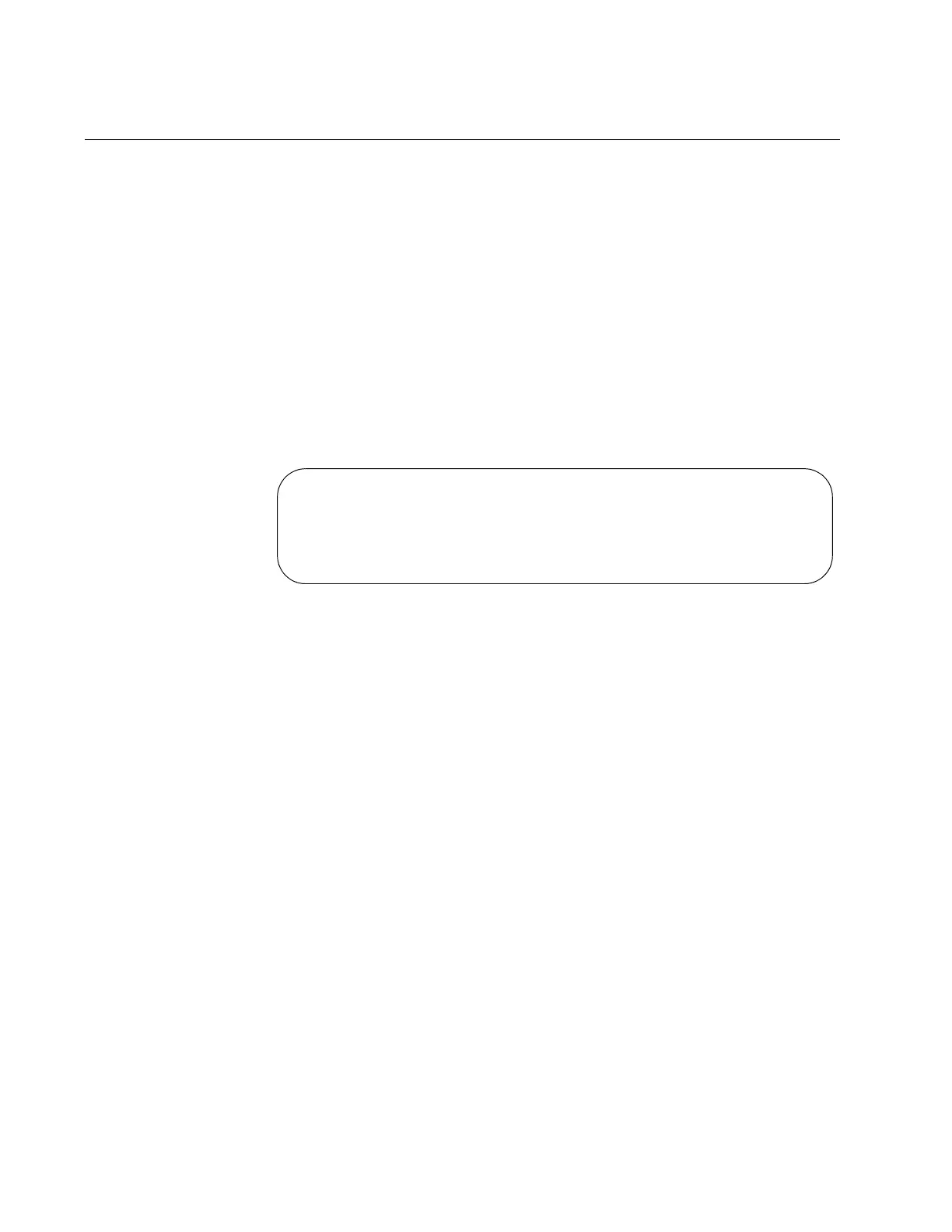Chapter 6: Log Commands
108 Section II: Switch Management
SHOW LOG COUNTER
Syntax
show log counter
Parameters
None
Description
Use this command to display diagnostic log counters:
An example of the command output is shown in Figure 14.
Figure 14. SHOW LOG COUNTER Command
Example
The following command displays diagnostic log counters:
Manager> show log counter
Log Counters
----------------------------------------------
Message Generated : 15
Message Processed PERMANENT : 15
Message Processed SYSLOG : 0
----------------------------------------------
