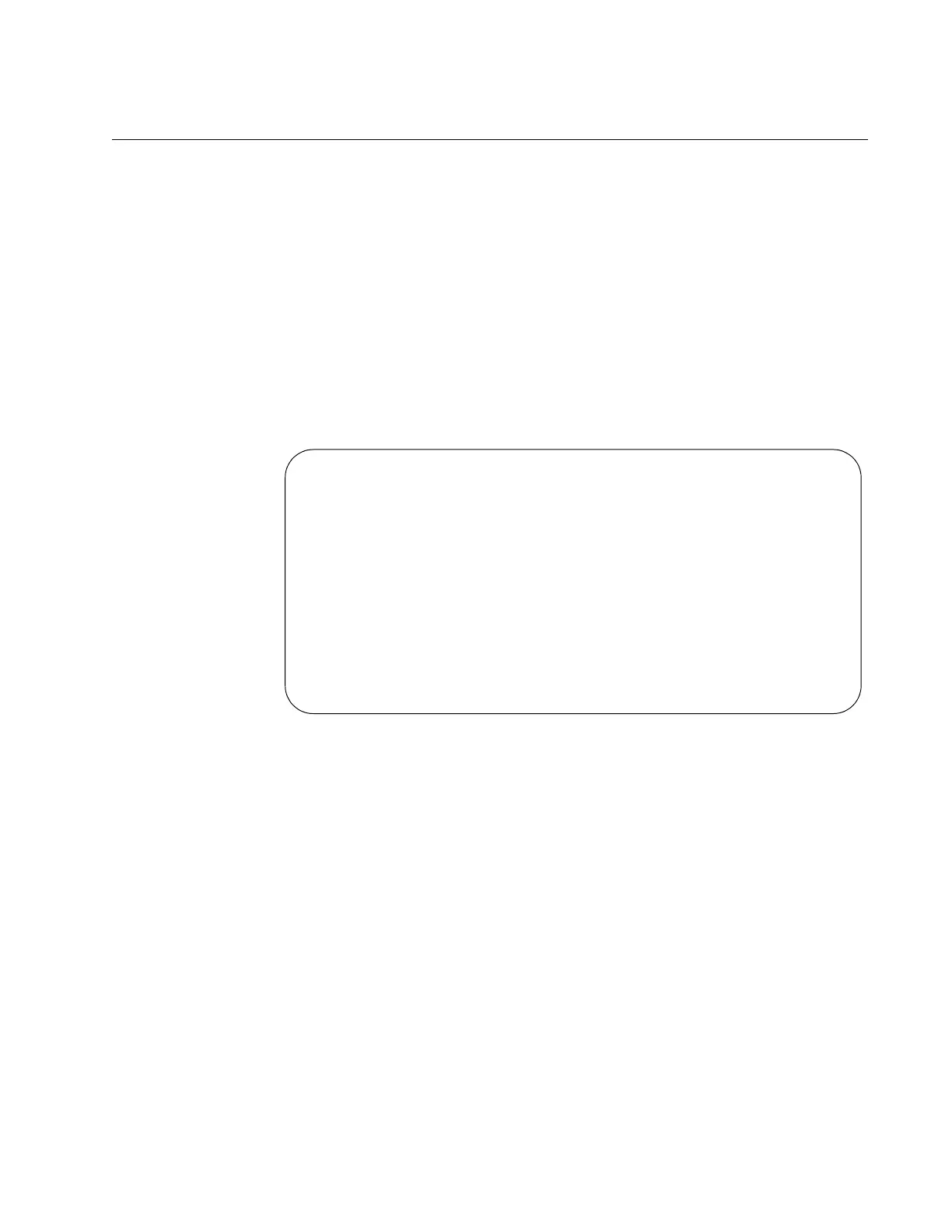AT-GS900M Series Command Reference
Section III: Layer 2 Switching 359
SHOW LED
Syntax
show led
Parameters
None
Description
Use this command to display information about port LED settings. An
example of the command output is shown in Figure 54.
Figure 54. SHOW LED Command
Example
The following example displays information about port LED settings:
Manager > show led
Switch LED Information
-----------------------------------------------------------
Configured LED Mode .............. LED Off
Actual LED Mode .................. LED Off
Port Action Threshold RxRate Link PowerSave LEDState
-----------------------------------------------------------
1 Off - - Up Yes Off
2 On 1 - Up No On
3 On 1024000 - Up Yes Off
4 On 1024000 - Down Yes Off
5 Off - - Up Yes Off
6 Off - - Up Yes Off
7 Off - - Up Yes Off
8 Off - - Down Yes Off
9 Off - - Down Yes Off
