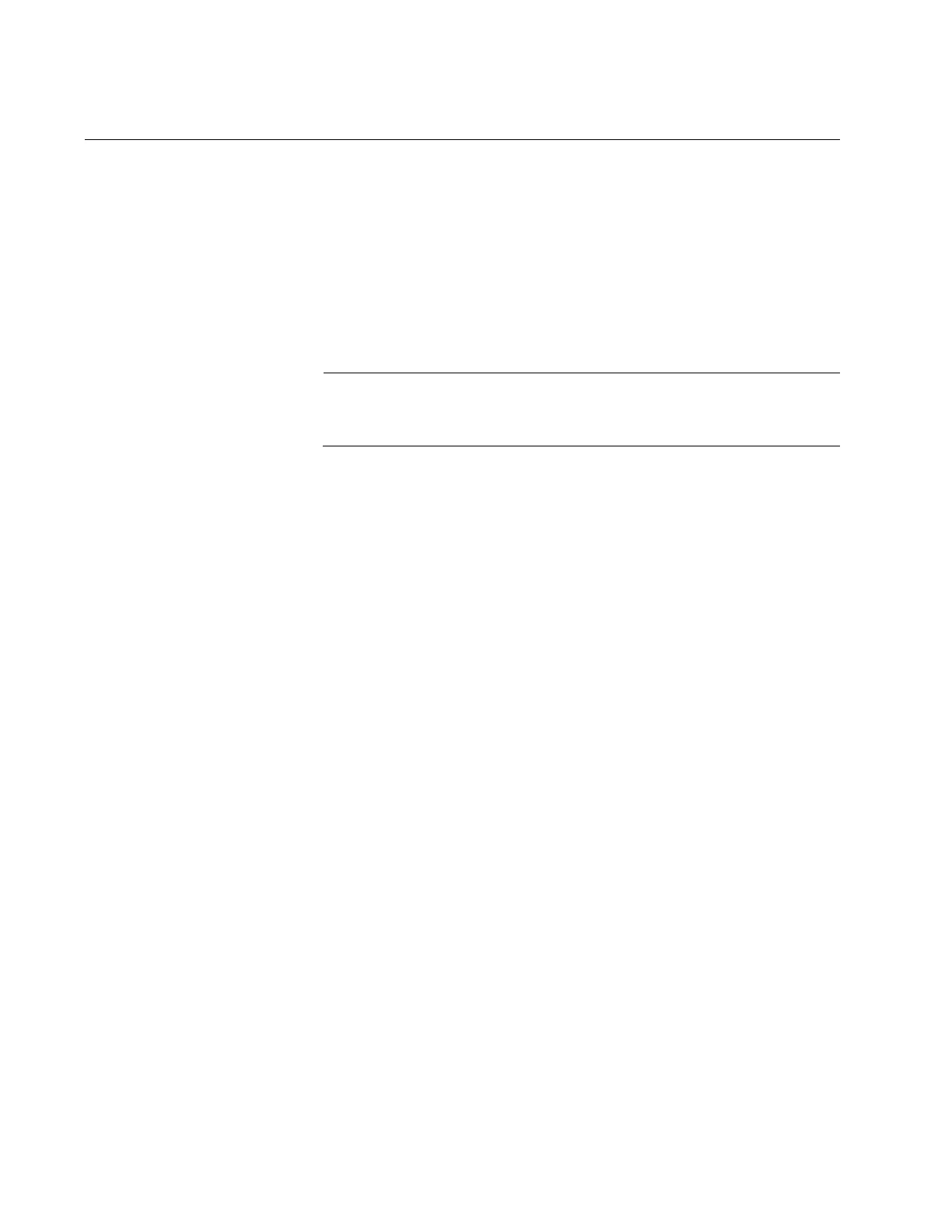Chapter 2: Starting a Management Session
36 Section I: Getting Started
Ending a Management Session
The following commands ends the current management session:
LOGOUT
LOGOFF
QUIT
EXIT
BYE
Pressing [Ctrl] + D also ends the current session when no command
is at the prompt.
The following example ends the session:
Manager > logoff
