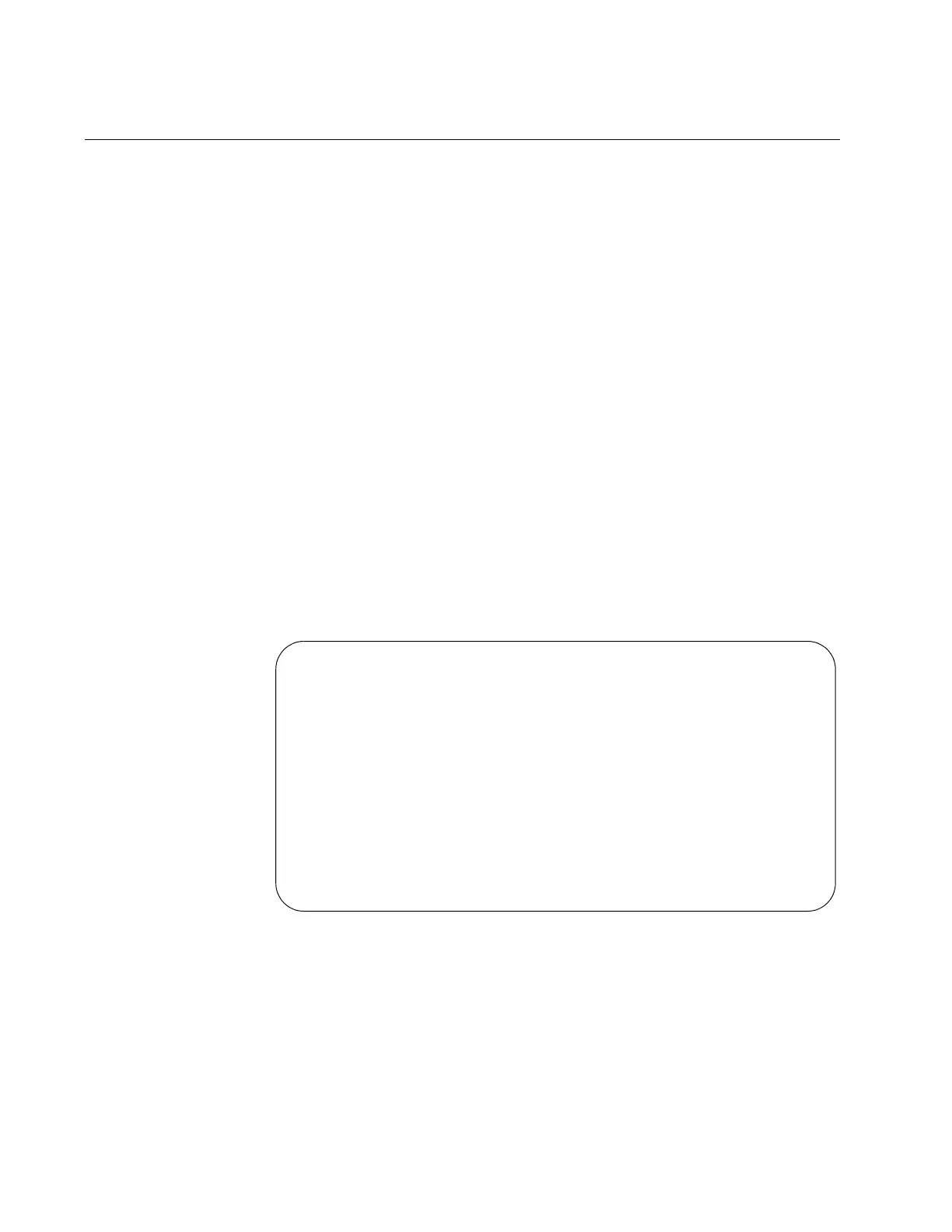Chapter 19: Power Saving Commands
360 Section III: Layer 2 Switching
SHOW TRIGGER
Syntax
show trigger=
trigger_id
[full|status|summary]
Parameters
trigger_id
Specifies a power saving trigger ID.
full
Displays the detailed information about the trigger.
status
Displays the status of the trigger module.
summary
Displays the summary of all triggers. This is the default setting.
Description
Use this command to display information about PoE ports. An example of
the command output is shown in Figure 55.
Figure 55. SHOW TRIGGER Command
Example
The following example displays the status of the trigger module:
Manager > show trigger status
Manager > show trigger=2 full
Trigger ..................... 2
Name ........................ SLEEP Trigger start at 18:00
Type and details ............ Time-SLEEP (18:00-23:59)
Days ........................ Daily
Start Time .................. 18:00
End Time .................... 23:59
Port ........................ 1,3,5-10
PoE Target .................. ALLIEDTELESIS-AP
Enabled ..................... Enabled
Test ........................ No
Repeat ...................... Yes
Created/Modified ............ 2011-05-11 16:16:02
Number of Activations ....... 0
Last Activation ............. ****-**-** **:**:**
Number of scripts ........... 0
