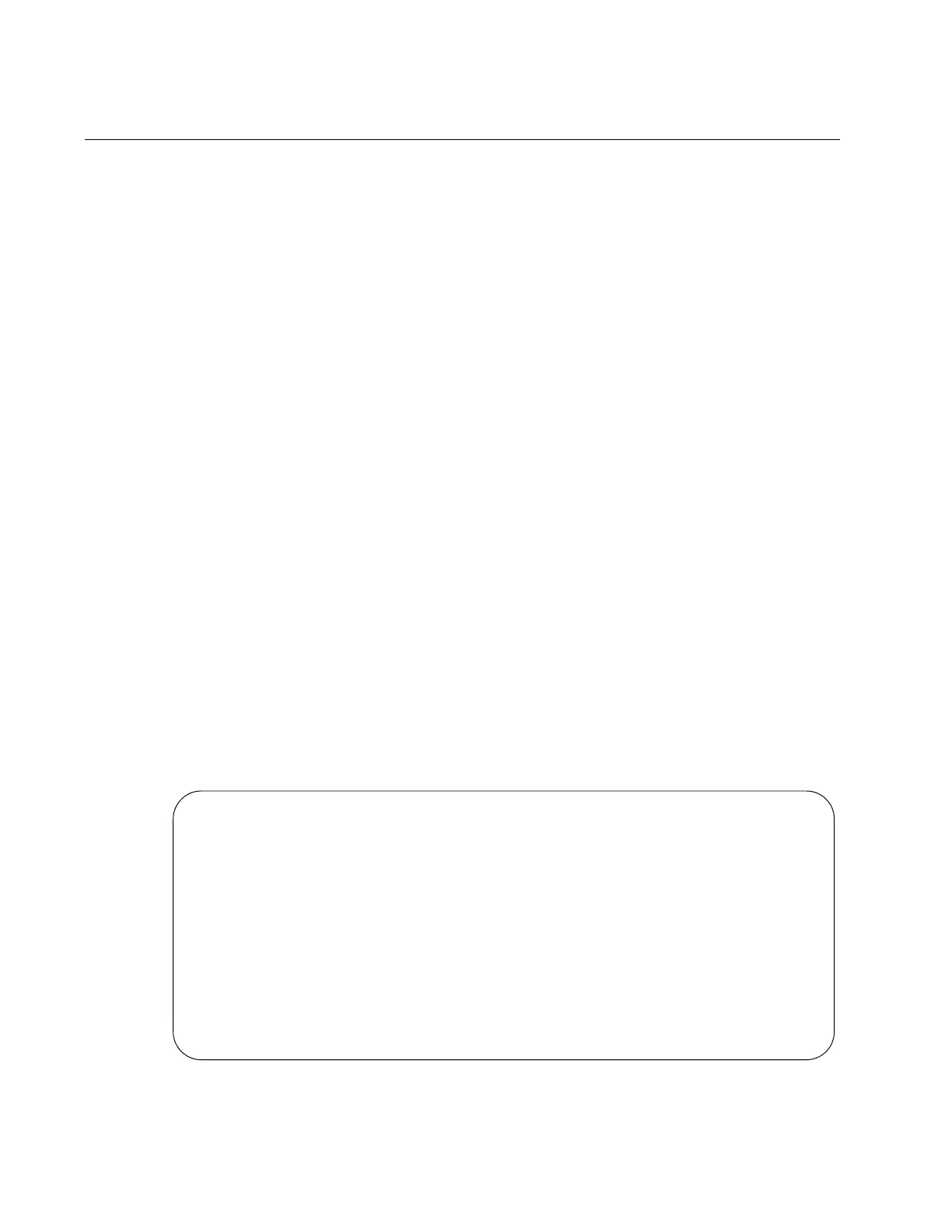Chapter 27: Port-Based Authentication Commands
536 Section IV: Security and Traffic Control
SHOW PORTAUTH PORT SUPPLICANT
Syntax
show portauth[=8021x] port=
port_list
|all supplicant
[config|status]
Parameters
portauth
Specifies an authentication method to display the information
about. The option is only 8021x.
port_list
Specifies a list of ports. To specify multiple ports, use a comma (,)
to separate them. To specify a range of ports, use a hyphen (-).
all
Specifies all the switch ports.
config
Displays the configuration information.
status
Displays the status.
Description
Use this command to display supplicant information about Port-Based
Authentication on the specified port. An example of the command output is
shown in Figure 78.
Figure 78. SHOW PORTAUTH PORT SUPPLICANT Command
Manager > show portauth port=1 supplicant
-----Supplicant Configuration ---------------------------------------
---------------------------------------------------------------------
Port Number 1
Auth Period 30
Held Period 60
Max Start 3
Start Period 30
User Name
User Password
---------------------------------------------------------------------
Port PortRole VLAN PortStatus Status Additional Info
---------------------------------------------------------------------
1 Supp ----- ------------- ------ -----------------
