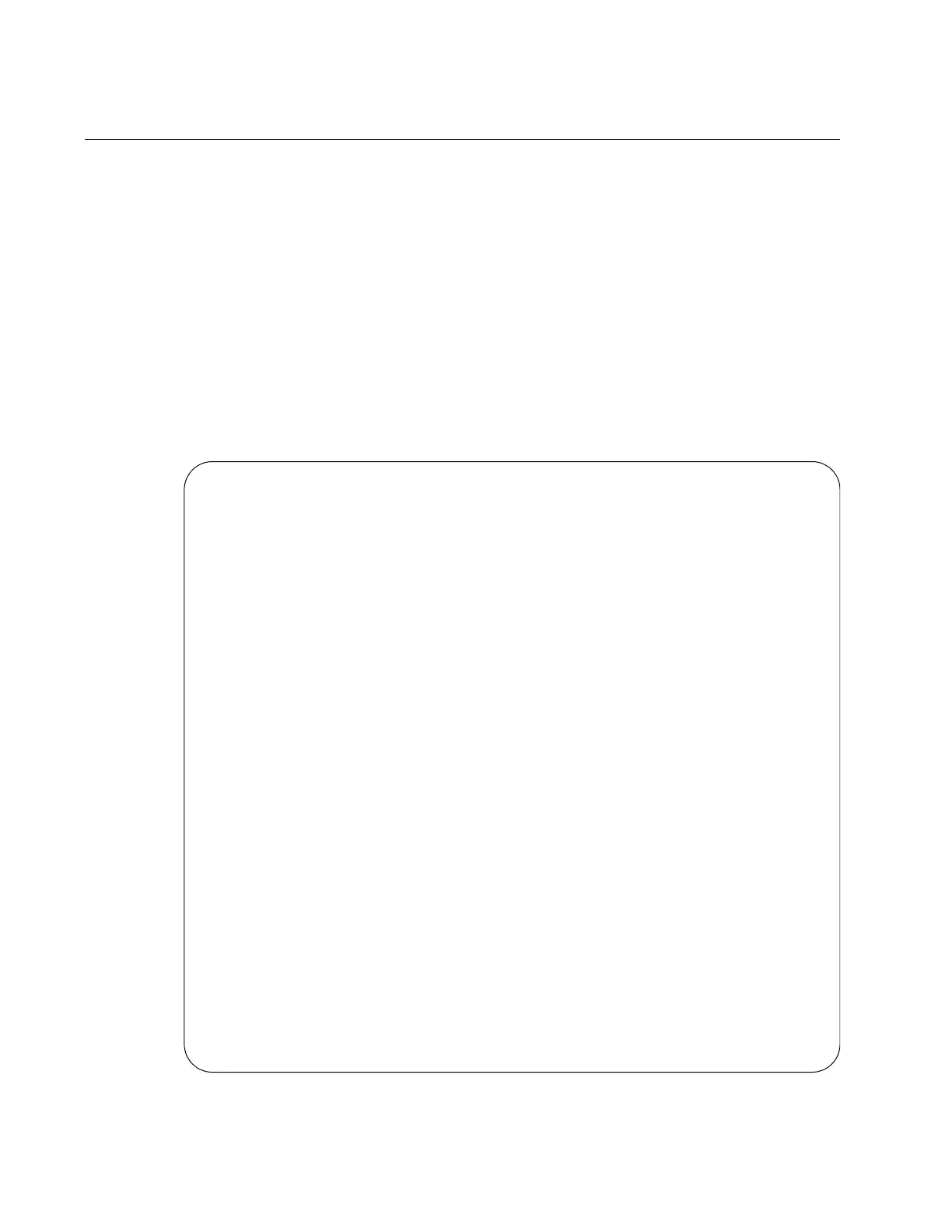Figure 5. SHOW SYSTEM Command
Switch System Status Date 2011-05-19 Time 13:58:46
Board Bay Board Name
--------------------------------------------------------------------
Base - GS916M V2
--------------------------------------------------------------------
Memory - DRAM : 65536 kB FLASH : 16384 kB MAC : 00-00-F4-27-2D-77
--------------------------------------------------------------------
SysDescription : CentreCOM GS916M V2 Ver 2.3.2 B04
SysContact :
SysLocation :
SysName :
SysUpTime : 831900(02:18:39)
Release Version : 2.3.2
Release built : B04 (Apr 21 2011 at 16:43:27)
Flash PROM : Good
RAM : Good
SW chip : Good
UART : Good
PoE : Good
FAN1 : Normal
1.2V : Normal 2.5V : Normal
3.3V : Normal 12.0V : Normal
Temperature : Normal
SFP Temperature Threshold : 45 C
FAN START/STOP ALARM : Enabled
Configuration
Boot configuration file : system.cfg (exist)
Current configuration : system.cfg
