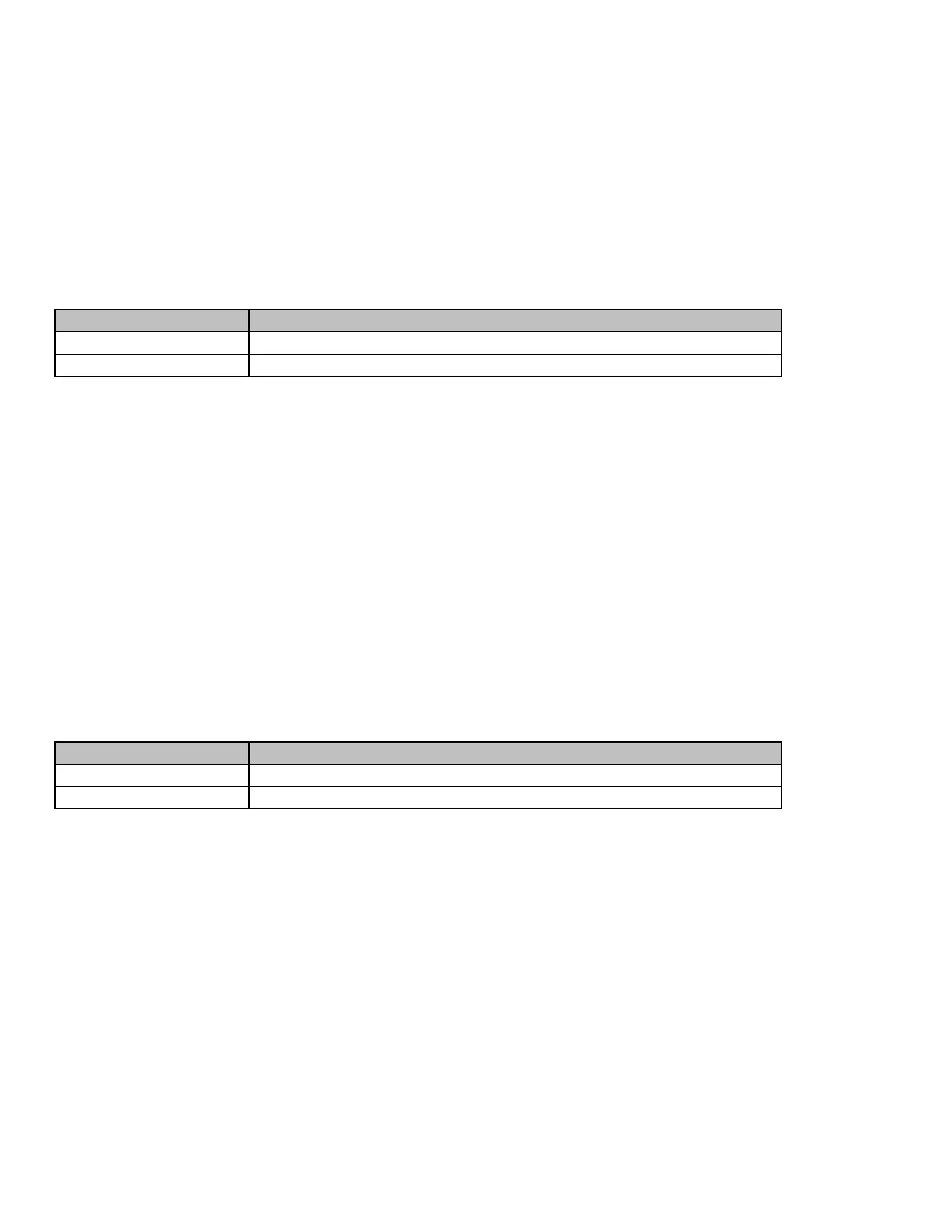The display is flashing “PA”, indicating that the Master Parental Access Code must be entered. This code is
used to place the TV Allowance in PARENT MODE.
To set the Master Parental Access Code when the display is flashing “PA” enter the four digits and press the
ENTER key.
If you make a mistake or wish to change the four digits you entered then keep pressing digits until the display
shows the access code you want to use and then press the ENTER key. You may also press the CLEAR key to
start the process over; this will make the TV Allowance flash “PA” again.
For example: If you wanted to set the Master Parental Access Code to be 1478 you would press the following
keys.
Key(s) Pressed Action Taken
1478 This causes the display to show 1478
ENTER This sets the Master Parental Access Code to 1478.
After the ENTER key is pressed the display will flash “C1”. This indicates that the access code for child one
should be set.
3.4. FLASHING “C1” – SET ACCESS CODE FOR CHILD ONE
The display is flashing “C1”, this indicates that the access code for child one must be entered. This code is used
when a child wants to use the TV Allowance.
To set the access code for child one enter four digits and press the ENTER key.
If you make a mistake or wish to change the four digits you entered then keep pressing digits until the display
shows the access code you want to use and then press the ENTER key. You may also press the CLEAR key to
start the process over, this will make the TV Allowance flash ‘C1” again.
For example: If you wanted to set the access code for child one to be 9999 you would press the following keys.
Key(s) Pressed Action Taken
9999 This causes the display to show 9999.
ENTER This sets the access code for child one to 9999.
After the ENTER key that set the access code for child one is pressed the display will flash “A1”. This indicates
that the weekly time allowance for child one should be set.
3.5. FLASHING “A1” – SET WEEKLY ALLOWANCE
The display is flashing “A1”, this indicates that the hours and minutes of the weekly time allowance for child
one should be entered.
To set the hours and minutes of the weekly time allowance for child one enter four digits and press the ENTER
key. The first two digits are the hours and the second two digits are the minutes.
If you make a mistake or wish to change the four digits you entered then keep pressing digits until the display
shows the time allowance you want to use and then press the ENTER key. You may also press the CLEAR key
to start the process over; this will make the TV Allowance flash “A1” again.