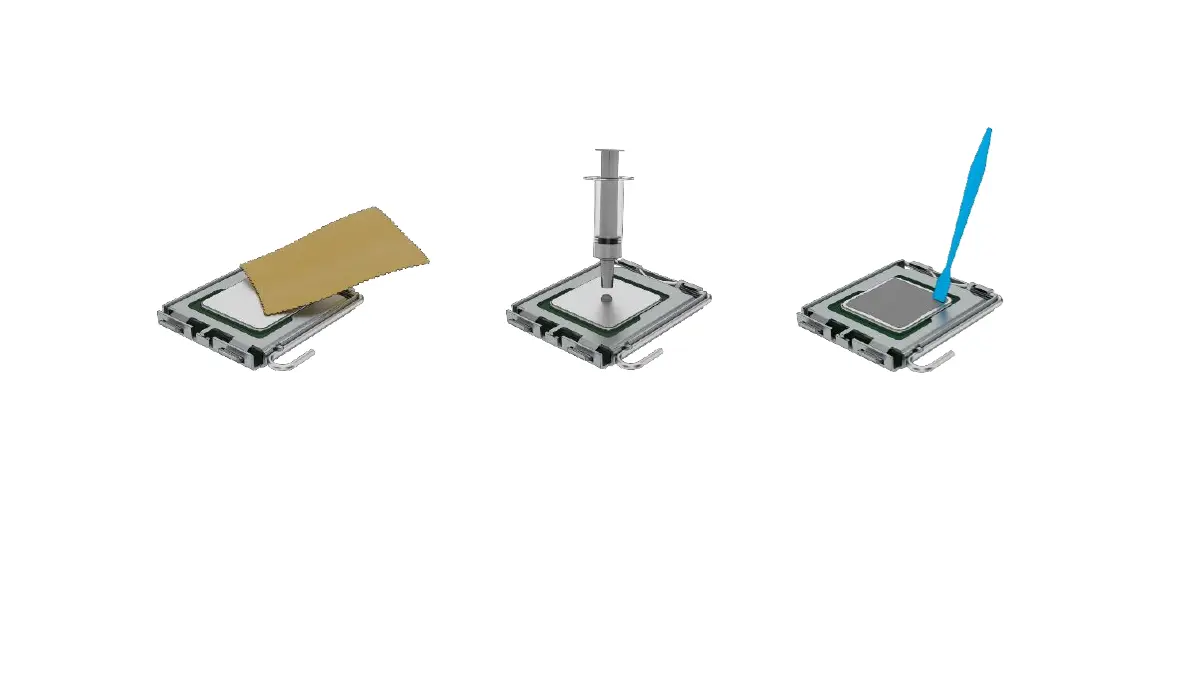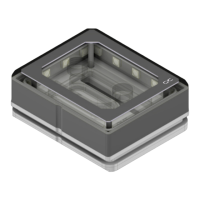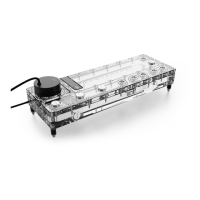Alphacool International GmbH XPX Aurora Pro English
22
Preparation of the CPU
After disassembling your old cooler, first clean the hardware:
• Remove the remains of the thermal paste from the CPU.
• Use a cloth or cotton swabs to help. Isopropanol is suitable for removing dried heat-conducting paste.
• Apply a pea-sized blob of thermal paste to the CPU.
• Spread the paste with the aid of a plastic strip or similar to form an even, thin layer (< 0.5 mm layer thickness).
