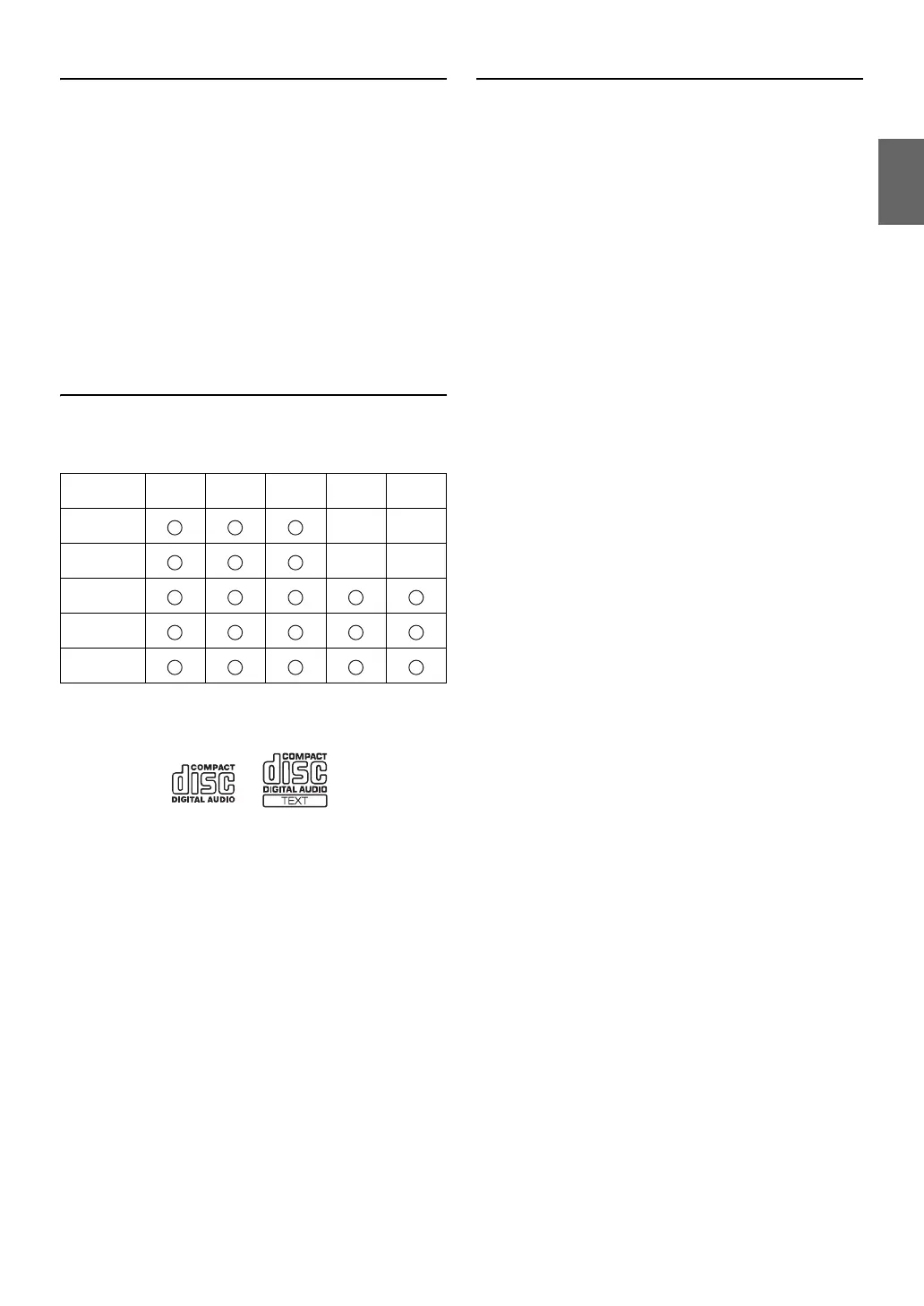5-EN
On handling Compact Discs (CD/CD-R/CD-RW)
• Do not touch the surface.
• Do not expose the disc to direct sunlight.
• Do not affix stickers or labels.
• Clean the disc when it is dusty.
• Make sure that there are no bumps around the disc.
• Do not use commercially available disc accessories.
Do not leave the disc in the car or the unit for a long time. Never
expose the disc to direct sunlight. Heat and humidity may damage
the CD and you may not be able to play it again.
To customers using CD-R/CD-RW
• If a CD-R/CD-RW cannot be played back, make sure the last
recording session was closed (finalised).
• Finalize the CD-R/CD-RW if necessary, and attempt playback
again.
About media that can be played
The following table shows which discs can be played on which
models.
Use only compact discs with the label side showing the CD logo
marks below.
If you use unspecified compact discs, correct performance cannot
be guaranteed.
You can play CD-Rs (CD-Recordables)/CD-RWs (CD-
ReWritables) which have been recorded only on audio devices.
You can also play CD-Rs/CD-RWs containing MP3 formatted
audio files.
• Some of the following CDs may not play on this unit:
Flawed CDs, CDs with fingerprints, CDs exposed to extreme
temperatures or sunlight (e.g., left in the car or this unit), CDs
recorded under unstable conditions, CDs on which a recording
failed or a re-recording was attempted, copy-protected CDs
which do not conform to the audio CD industry standard.
• Use discs with MP3 files written in a format compatible with this
unit. For details, see
pages 14-15.
• ROM data other than audio files contained in a disc will not
produce sound when played back.
Protecting the USB connection terminal
• Only a USB flash memory devices can be connected to the USB
connection terminal on this unit. Correct performance using
other USB products cannot be guaranteed. A USB hub is not
supported.
• Do not connect a USB memory over 20mm wide.
Also, avoid connecting USB memory and Front Aux at the same
time.
• If a USB device is inserted in the unit, it projects out and may be
a danger while driving.
Use a commercially available USB extension cable, and connect
it in a safe way.
• Depending on the connected USB memory device, the unit may
not function or some functions may not be performed.
• The audio file format that can be played back on the unit is
MP3/WMA/AAC.
• Artist/song name, etc., can be displayed, however characters
may not be correctly displayed.
CD CD-TEXT MP3 WMA AAC
CDE-101R
CDE-101RM
CDE-102Ri
CDE-103BT
CDE-104BTi
