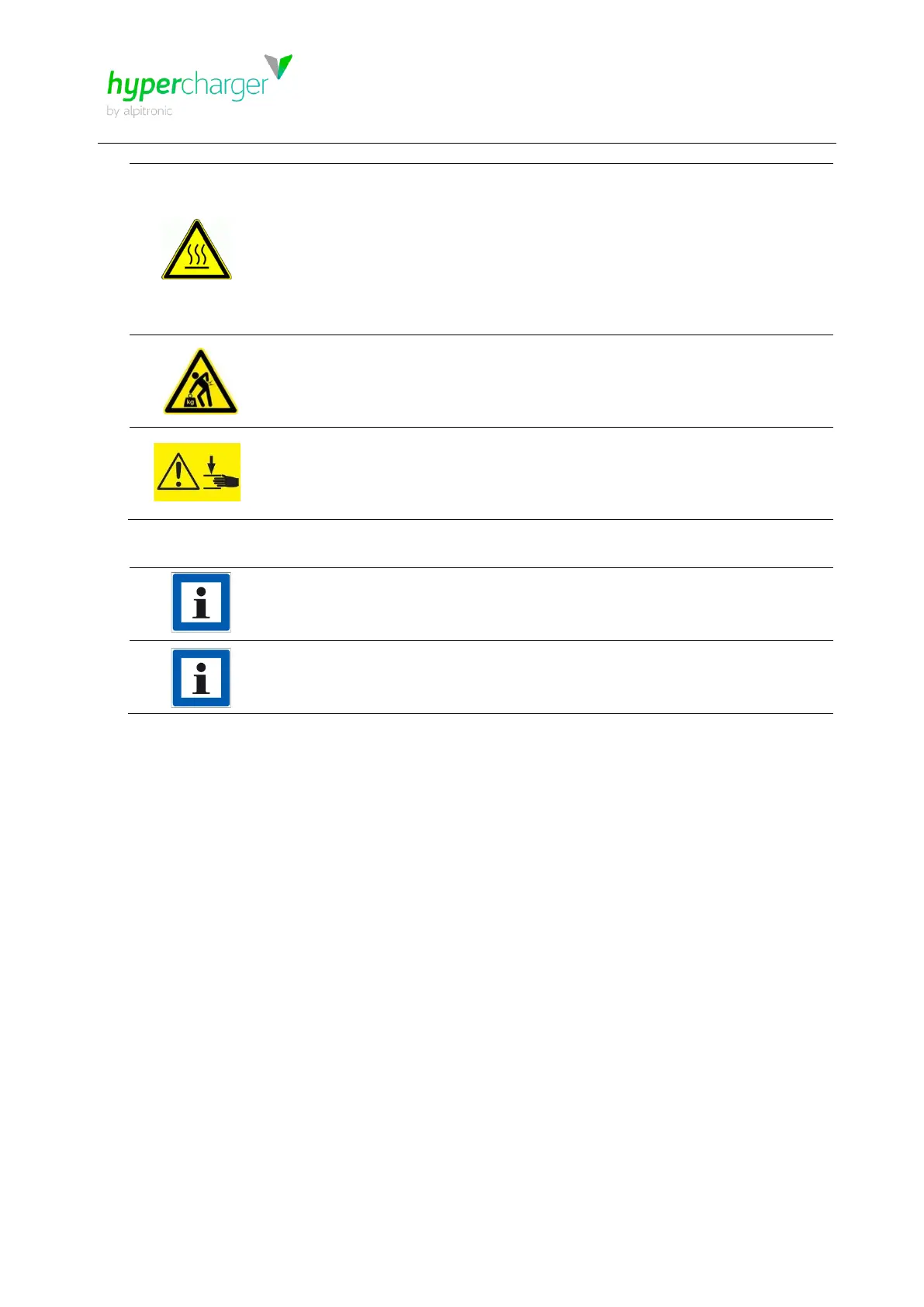hypercharger - Operation Instructions and Installation Guide
Hardware
Version 2-2
All rights reserved. The reproduction of this document, also partially, is allowed only with authorization by alpitronic Srl
Warning of hot surface
Some internal components of the hypercharger like Power-Stack
housings, cooling system, and conductors can remain hot long after the
power supply has been disconnected.
Prior to performing any task such as disassembly, repair or replacement
of components make sure that all components have cooled down.
Heavy weight
Please note that the individual components of the device can be very
heavy, for example the Power-Stacks.
Crushing
Please take care good when assembling and disassembling components
in order to avoid crushing people or body part.
Pushing the (optionally installed) Emergency stop button (see chapter
2.6.2) on the front door stops charging/disables charging. The
hypercharger Power-Stacks will be turned off.
To turn off the hypercharger, one can find the main switch QB1 (see
Figure 13 and Figure 14) in the cabinet, rotate the handle to position ‘0’.
This will turn off all internal components of the hypercharger.
