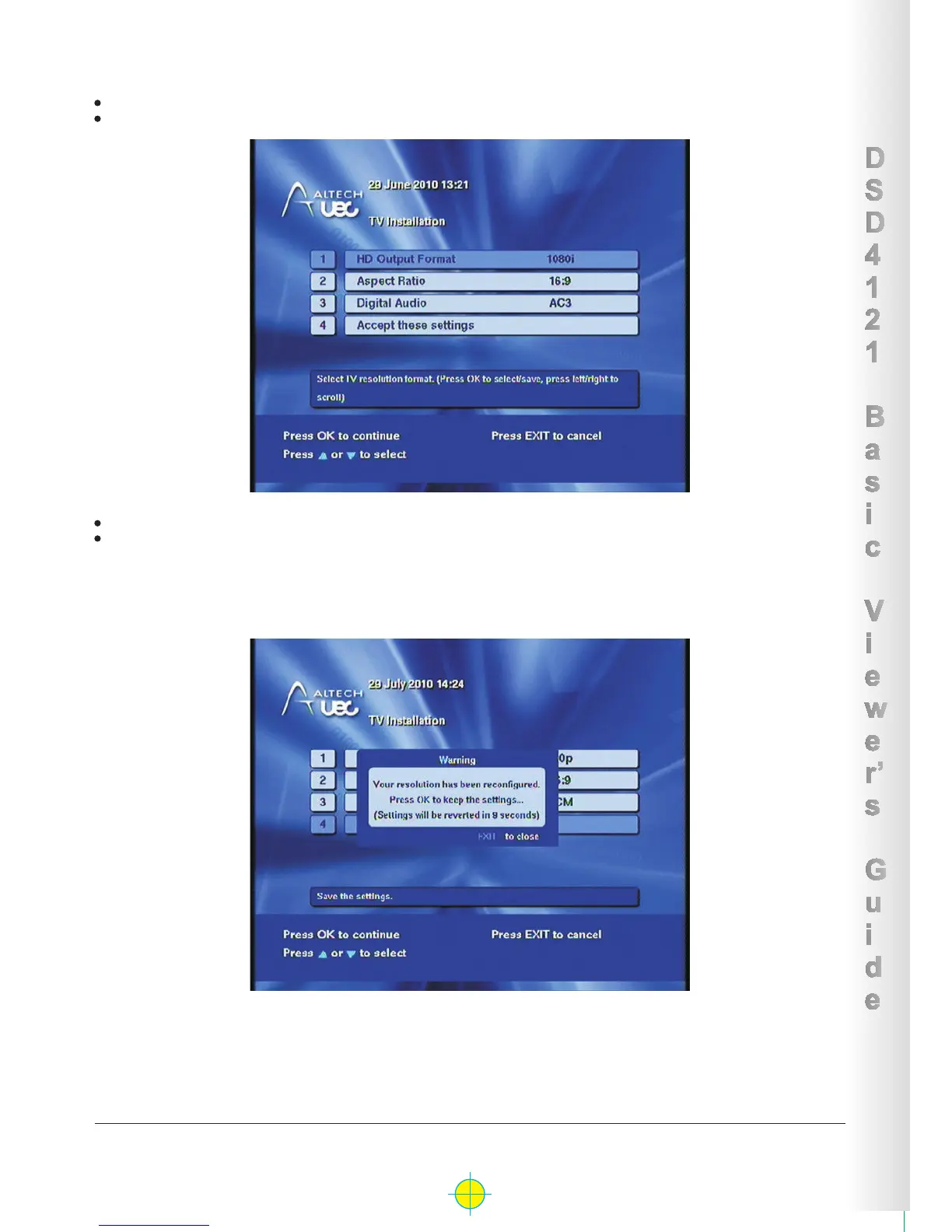Page 16 of 22
Decoder Features and Menu
TELEVISION SETUP
Video and audio setup options can be found by navigating to:
Advanced Options
TV Installation
Edit the TV Installation menu options with the required settings.
Press the “Accept these settings” button to save the settings.
If the HD Output Format option has been changed, it will temporarily switch the resolution and launch a popup on the
screen. Press “OK” on this popup to confirm that the settings are correct. Press ‘EXIT” or let the popup time out and
the resolution setting will be restored to the previous setting.