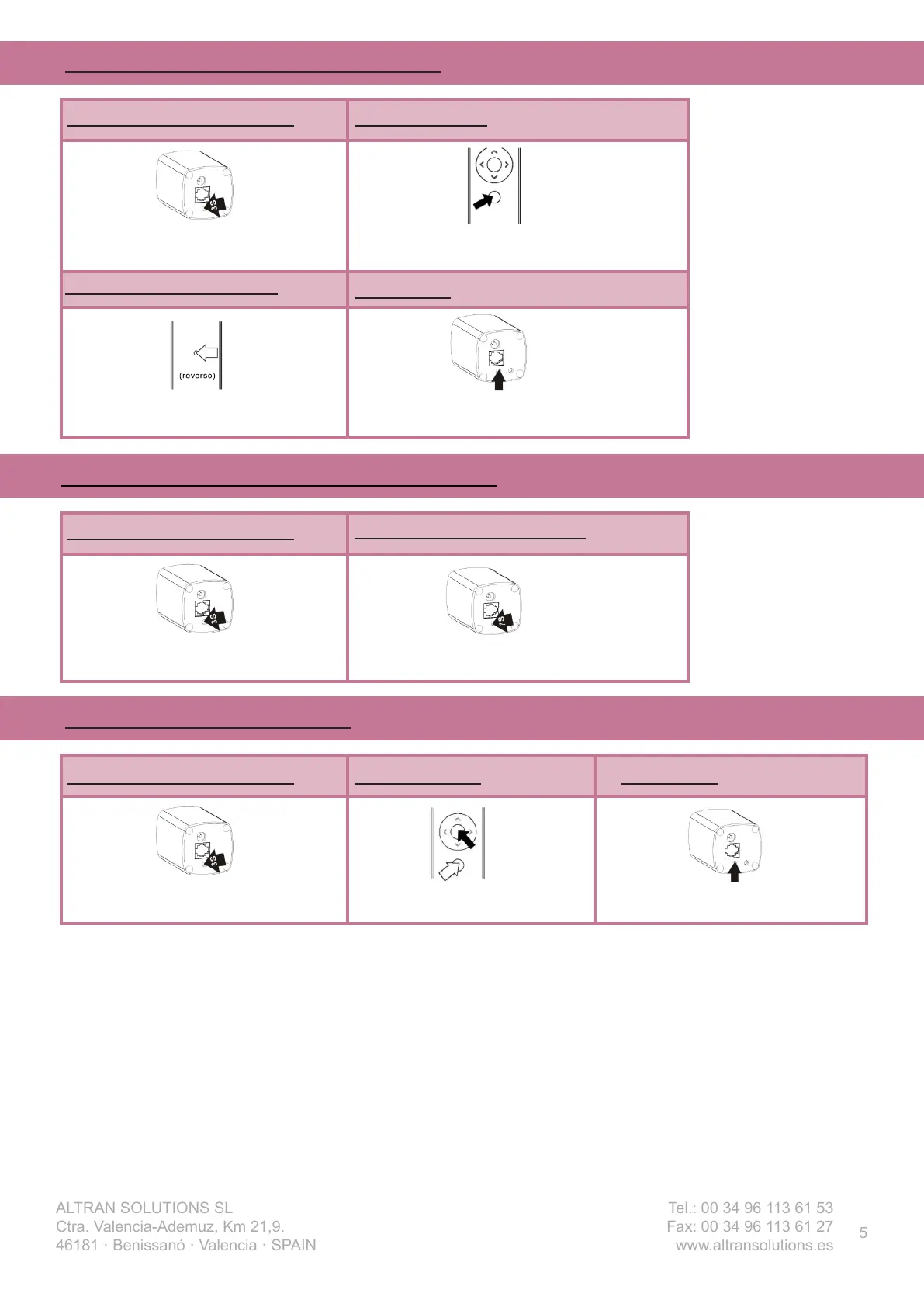ALTRAN SOLUTIONS SL
Ctra. Valencia-Ademuz, Km 21,9.
46181 · Benissanó · Valencia · SPAIN
Tel.: 00 34 96 113 61 53
Fax: 00 34 96 113 61 27
www.altransolutions.es
SETTING REMOTE CONTROL CHANNELS
Enter into setting codes status
Enter into setting codes status
Enter into setting codes status
Set the current channel code
Conrmation
Choose channels
Delete remote control channels
Change direction Conrmation
the light on.
right] button to choose the desired channel.
1.
2.
CHANGE DIRECTION SETTING
RESET/DELETE REMOTE CONTROL CHANNELS