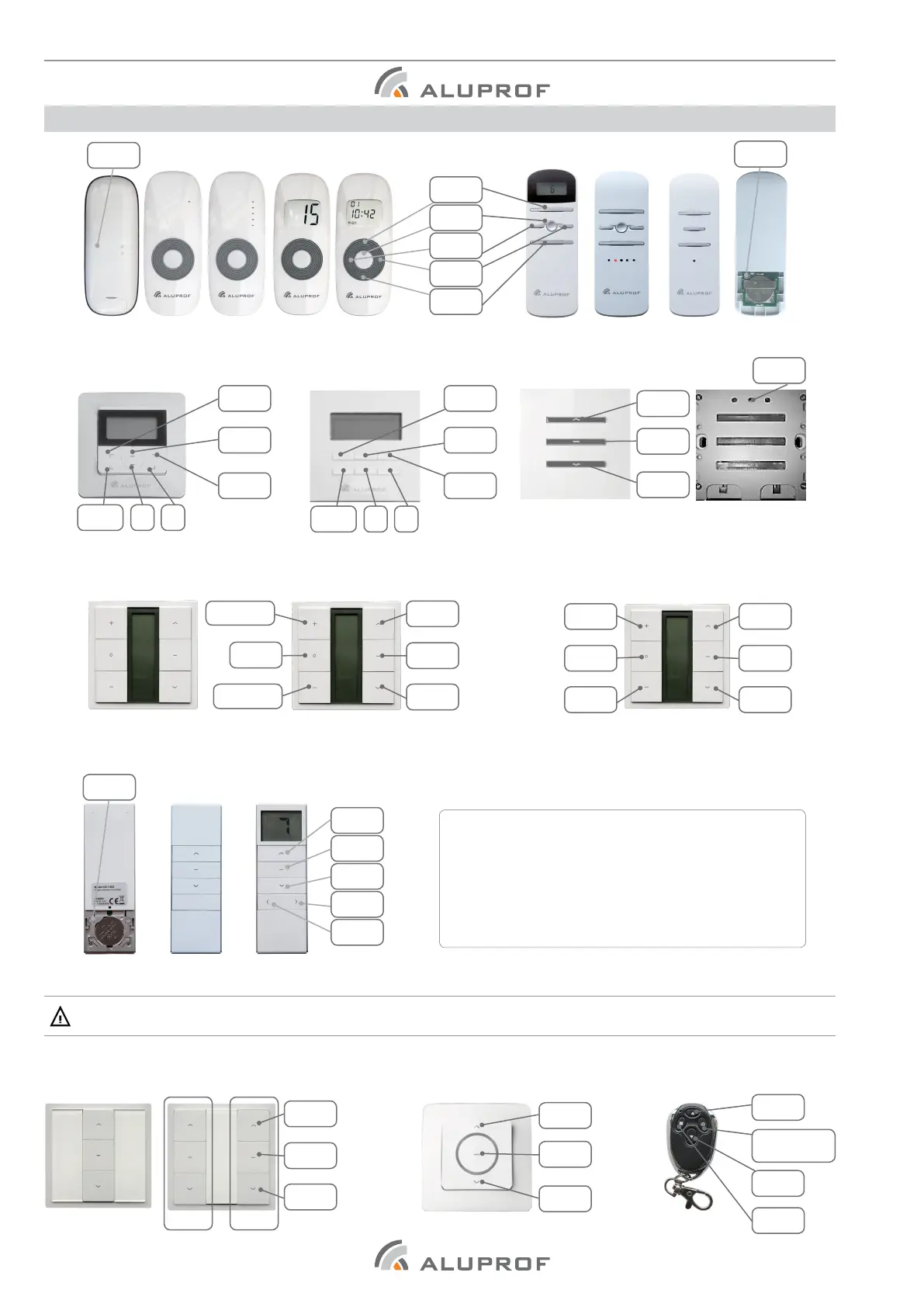- 7 - 2020.02.17
2
We reserve the right to any technical change. Valid on 2020.01.27
PROGRAMING MANUAL FOR DM MOTORS, SERIES DM R
3. REMOTE CONTROLLERS
DC 305 DC 306
DC 313
DC 920
P2
DC 287DC 289 DC 288
P2
TOP
STOP
BASE
DC 448
MODE P2 OK
DC 661
MODE P2 OK
TOP
STOP
BASE
DC 229
P2
DC 1675
DC 1676
TOP
STOP
BASE
P2
MODE/K-
MODE/K+
DC 315
TOP
STOP
BASE
DC 61
TOP
STOP
KEY LOCK
DC 1600 DC 1602
TOP
STOP
K+
K-
BASE
DC 1670 DC 1671
TOP
STOP
BASE
K1 K2
LEGEND
TOP - activation of this button will switch to the next channel.
BASE - activation of this button will move curtain down.
P2 - activation of this button will switch to programming mode.
K+ - activation of this button will switch to the next channel.
K- - activation of this button will switch to the previous channel.
K2 - second channel buttons.
K1 - first channel buttons.
MODE - button activates the settings of the clock and date.
P2
DC 1673
K+
P2
K-
TOP
STOP
BASE
Activation of the “P2” button in remote controller DC1670, DC1671, DC315, DC61 is performed by a combination of both keys
“STOP” and “UP”.
K-
TOP
STOP
K+
BASE
TOP
STOP
BASE
BASE