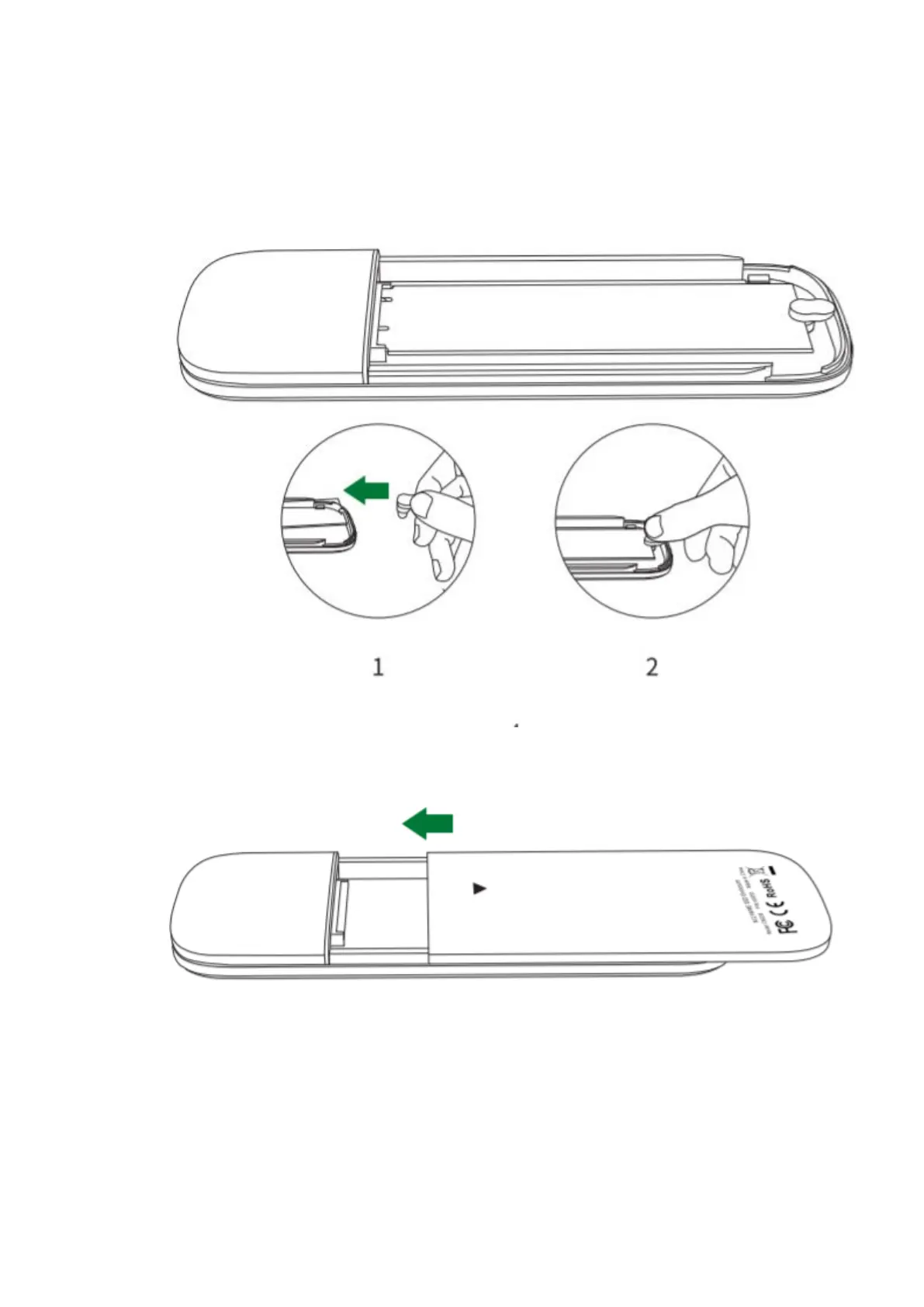4
3. Fix the SSD with the fixed fastener.
1. Insert the fastener slot into the SSD (circuit board)
2. Press the fastener onto the fixed hole of the SSD enclosure (Note that different
SSD sizes have different corresponding fixed holds).
4. Instal the rear panel.
5. Connect the unit to your computer via the provided cable.