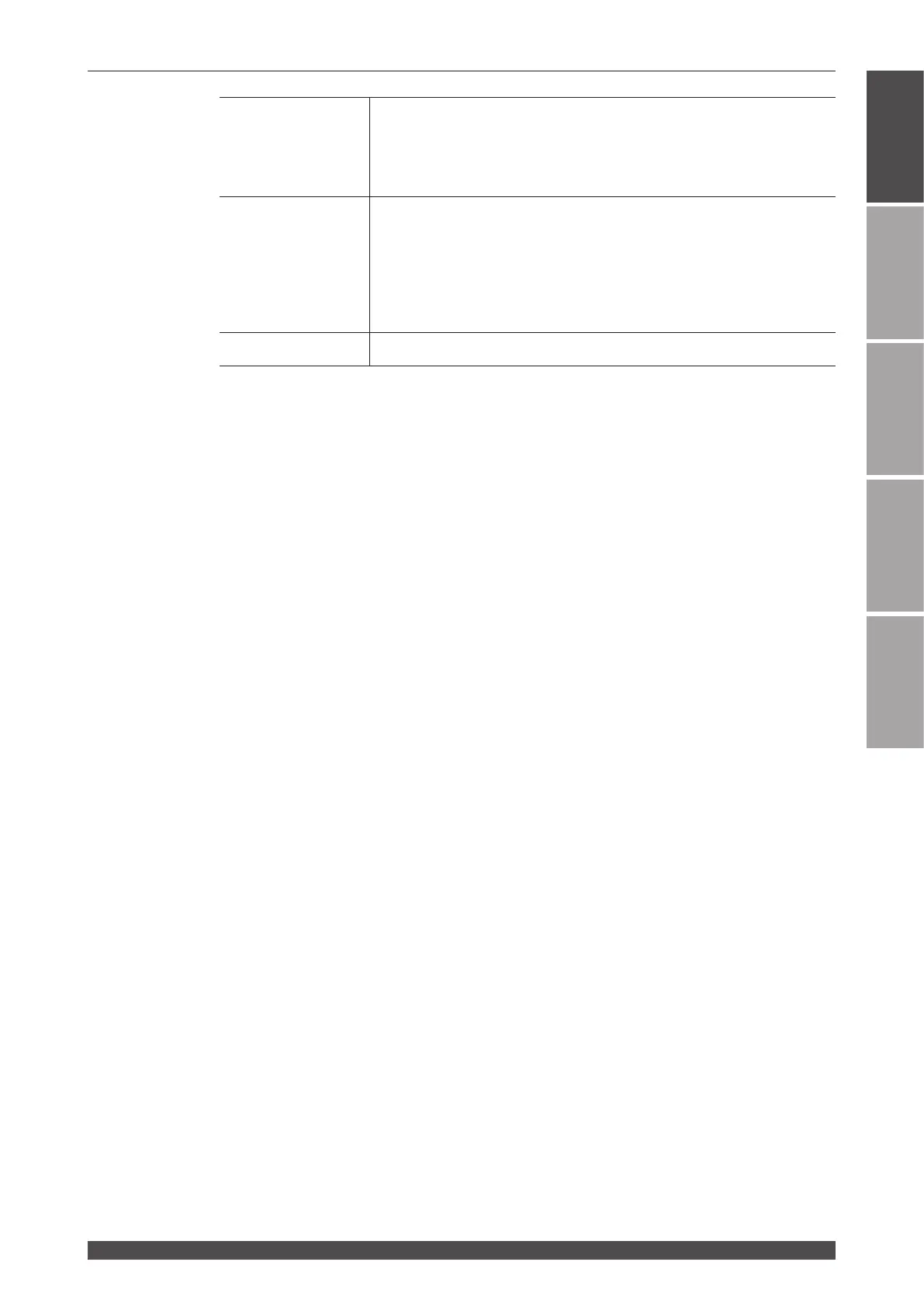2. Name and Function of Each Section on the Top Side
37
ML-5120A
Introduction Part
Installation and
Preparation Part
Operating Part Maintenance Part Appendixes
(2)
EMERGENCY
STOP
(Button)
This is an emergency stop button. With this button pressed, the laser
equipment operation is stopped. When the pressed button is turned in
the direction of RESET (clockwise), the button is reset to the initial state.
This button functions in the same way as the EMERGENCY STOP
button of the main unit.
(3)
LASER
START/STOP
(Button)
EMISSION
(
Lamp)
If you press the button when a laser light output becomes ready,
laser light is output. If the button is pressed again while laser light is
repeatedly output, the repeated output is stopped.
* Pin No.25 (control switching) of the EXT. I/O (1) connector is in an
open circuit and the LD is turned on.
When the LD is turned on, the EMISSION lamp comes on.
(4)
Circuit Cable
Connects the laser controller to the main unit.
Chapter 2 Name and Functions of Each Section
