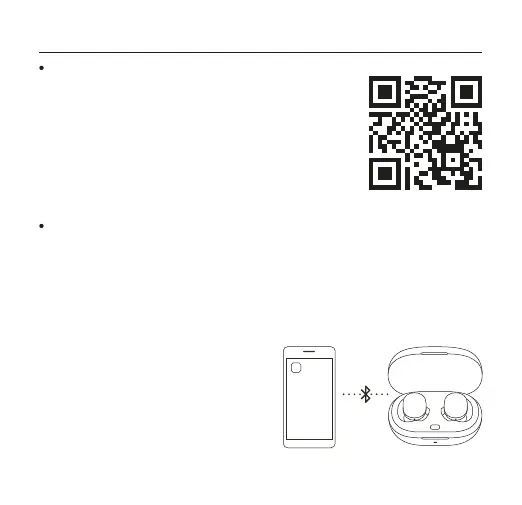03 Usage
Installing app
The app brings you more functionalities. Use your phone
to scan the QR code to the right to download the latest
version of the app.
Pairing PowerBuds
1.
2.
3.
Open the app on your phone and register or log in to your account;
Select "Add Device" under "Profile > My Devices" in the app to add Amazfit PowerBuds.
If this is your first time connecting: open the charging box cover, after which the
charging case indicator light will flash white, then complete pairing according to the
prompts in the app. If this is not your first time connecting: with the headset in the
charging case, open the charging case cover, press and hold the button inside the case
until the indicator light flashes white, then complete connection according to the
prompts in the app.
For a better experience, follow the prompts to upgrade
your app to the latest version.
System requirements are Android 5.0 or iOS 10.0 and above.
Notes:
1.
2.
When the device is connected and the
PowerBuds are in use, keep your phone's
Bluetooth connected.
Charging the PowerBuds before use is
recommended.
Notes:
1.
2.
