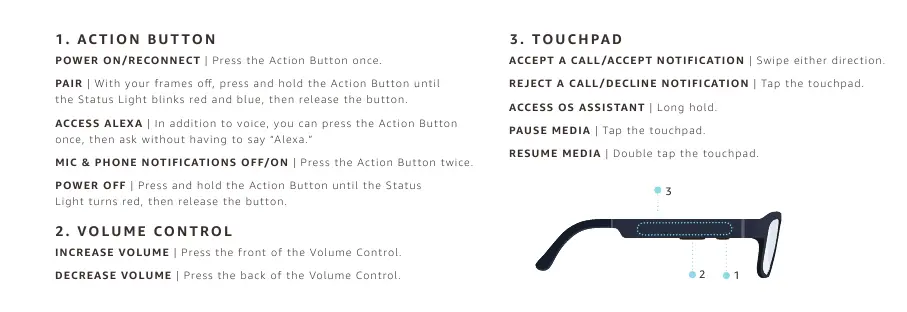3
1
2
2. VOLUME CONTROL
3. TOUCHPAD
POWER ON/RECONNECT |
Press the Action Button once.
MIC & PHONE NOTIFICATIONS OFF/ON |
Press the Action Button twice.
ACCESS ALEXA |
In addition to voice, you can press the Action Button
once, then ask without having to say “Alexa.”
PAIR |
With your frames off, press and hold the Action Button until
the Status Light blinks red and blue, then release the button.
POWER OFF |
Press and hold the Action Button until the Status
Light turns red, then release the button.
1. ACTION BUTTON
ACCEPT A CALL/ACCEPT NOTIFICATION |
Swipe either direction.
INCREASE VOLUME |
Press the front of the Volume Control.
DECREASE VOLUME |
Press the back of the Volume Control.
REJECT A CALL/DECLINE NOTIFICATION |
Tap the touchpad.
ACCESS OS ASSISTANT |
Long hold.
PAUSE MEDIA |
Tap the touchpad.
RESUME MEDIA |
Double tap the touchpad.
