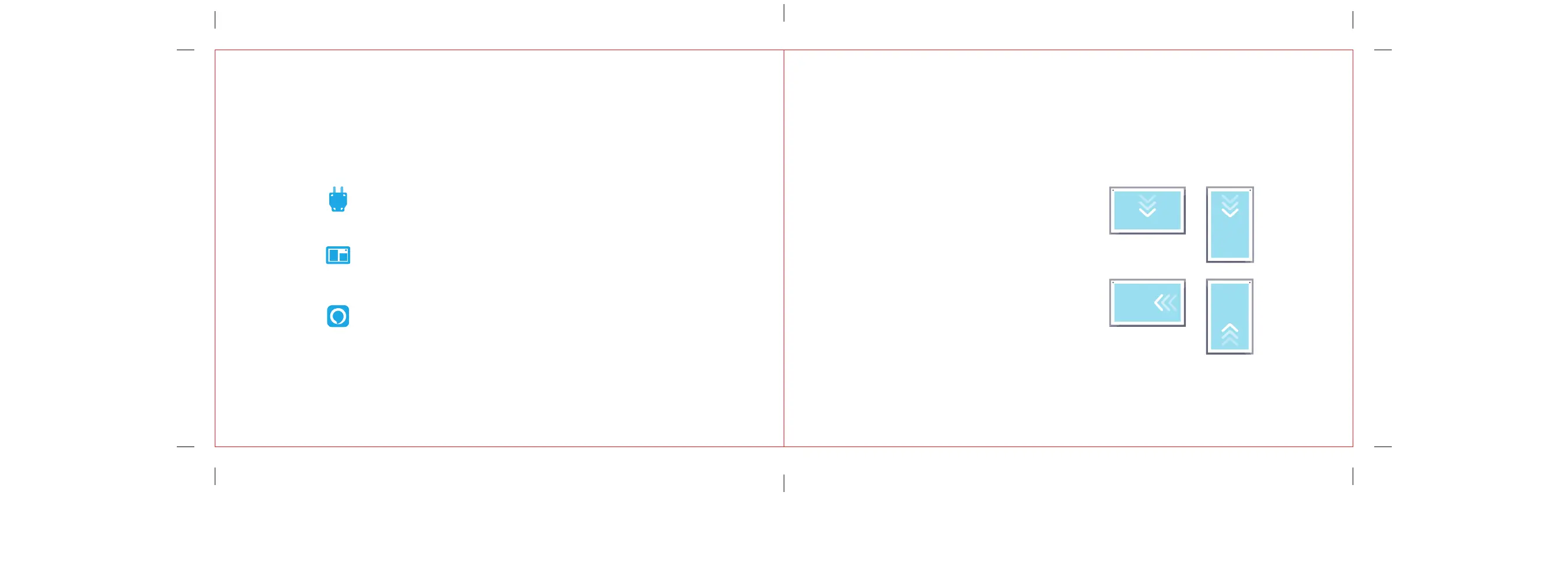TO ACCESS SETTINGS AND SHORTCUTS
Swipe down from the top edge of the screen.
TO ACCESS YOUR WIDGETS
In landscape orientation, swipe left from
right-hand side edge of the screen.
In portrait orientation, swipe up from the
bottom edge of the screen.
EXPLORE YO U R ECHO SHOW 15
1. PLUG ECHO SHOW 15 INTO AN ELECTRICAL SOCKET
Use the included power adaptor. In about a minute, the display will turn
on and Alexa will greet you.
2. FOLLOW THE ON-SCREEN SETUP
Log in with an existing Amazon account username and password, or
create a new account.
3. DOWNLOAD THE LATEST VERSION OF THE AMAZON ALEXA APP
The app helps you get more out of your Echo Show 15. It’s where you set
up calling and messaging and manage music, lists, settings and news.
SET UP YOUR ECHO SHOW 15
Have your Wi-Fi network name and password available.
5 6