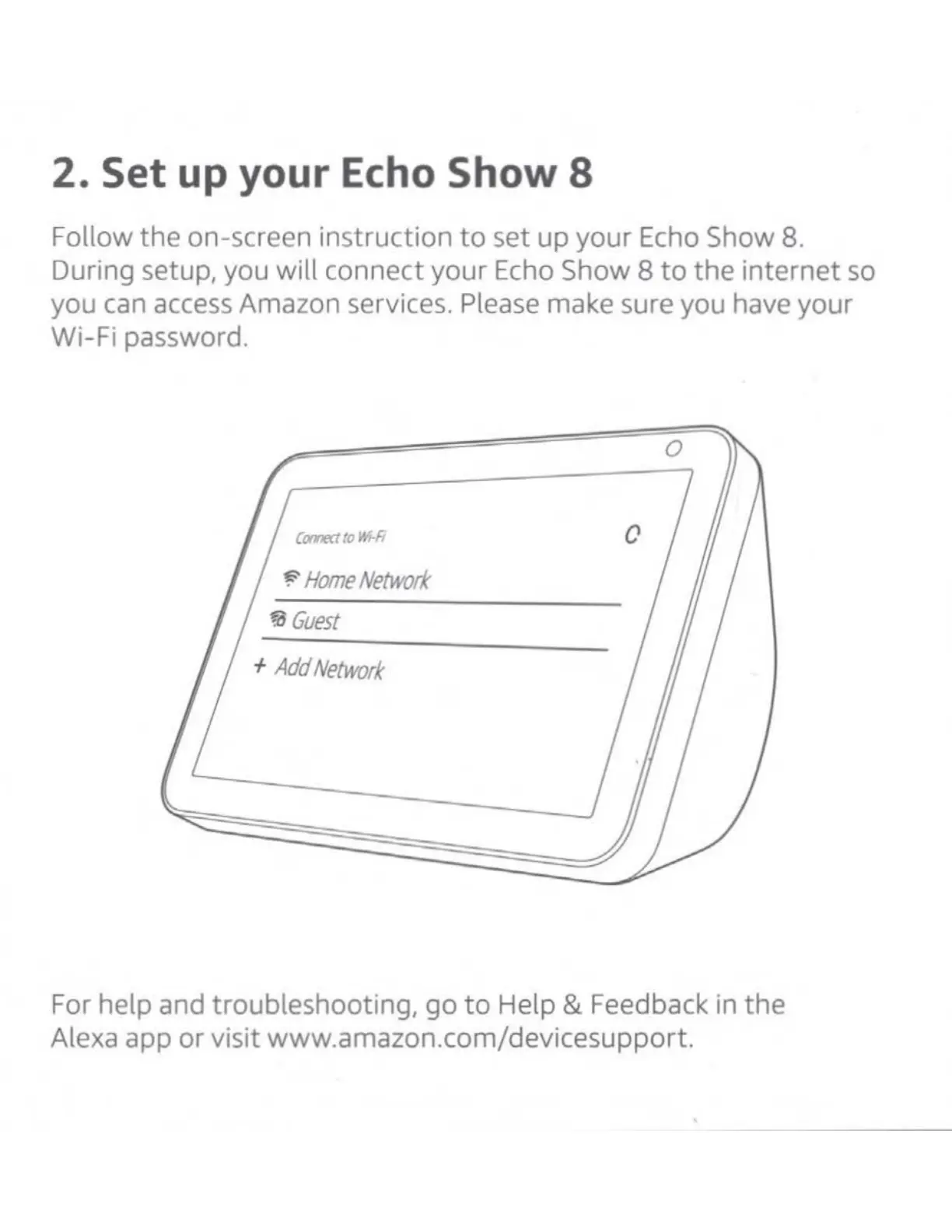2.
Set up your
Echo
Show 8
Follow the on-screen instruction
to
set up your Echo Show
8.
During setup, you will connect your Echo Show 8
to
the internet
so
you
can
access
Amazon services. Please make sure you have your
Wi-Fi password.
0
(m?ed
to
W,-R
~
Home
Network
~
Guest
+
Add
Network
For help and troubleshooting,
go
to
Help & Feedback in
the
Alexa app
or
visit www.amazon.com/devicesupport.