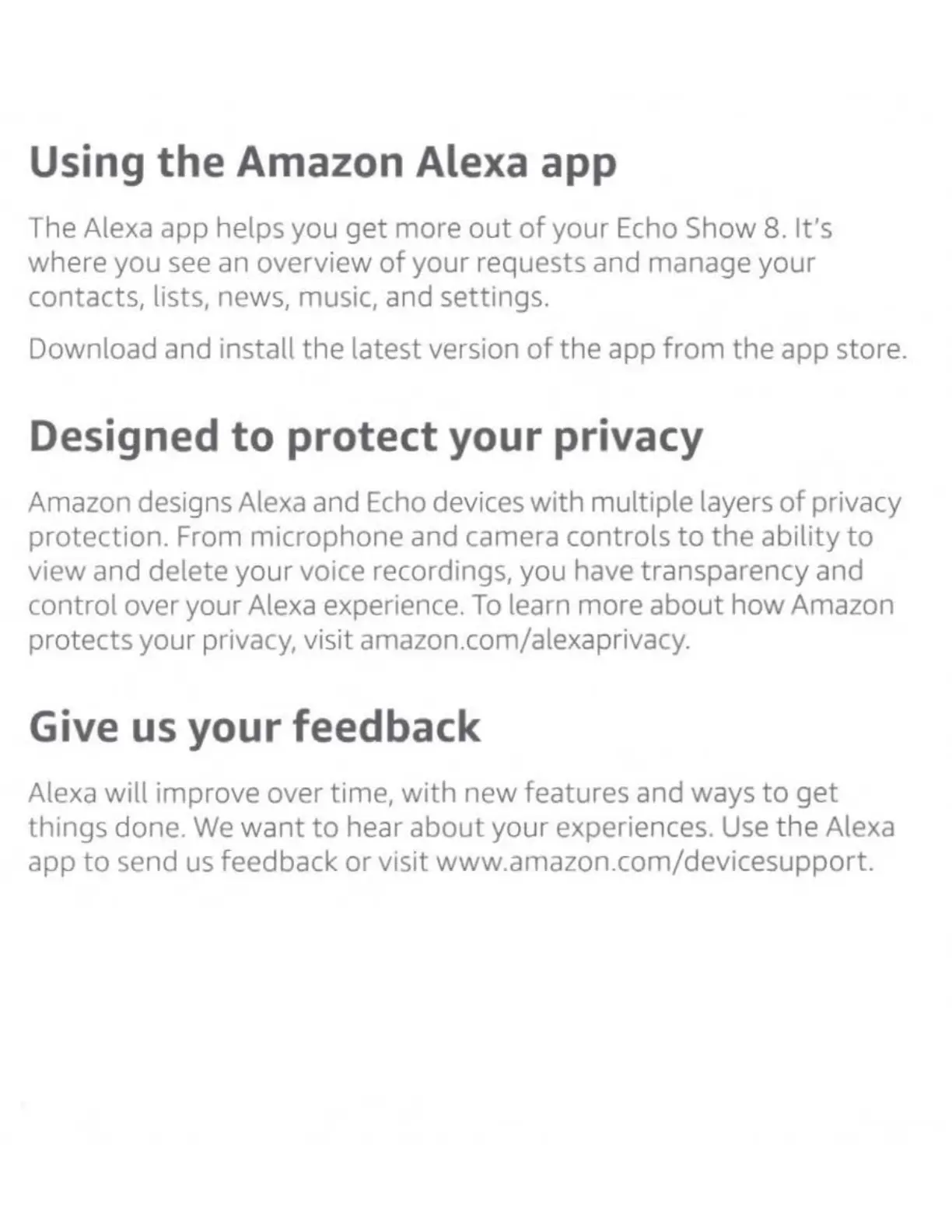Using
the
Amazon Alexa app
The Alexa
app
helps you
get
more
out
of
your
Echo
Show
8.
It's
where
you
see an
overview
of
your
requests and manage
your
contacts, lists, news, music, and settings.
Download and install
the
latest version
of
the
app
from
the
app
store.
Designed
to
protect your privacy
Amazon designs Alexa and Echo devices
with
multiple
layers
of
privacy
protection.
From
microphone
and camera
controls
to
the
ability
to
view
and
delete
your
voice recordings, you have transparency and
control
over your Alexa experience.
To
learn more
about
how
Amazon
protects your privacy, visit amazon.com/alexaprivacy.
Give
us
your feedback
Alexa
will
improve
over time,
with
new
features and ways
to get
things
done. We
want
to
hear
about
your
experiences. Use
the
Alexa
app
to
send
us
feedback
or
visit
www.amazon.com/devicesupport.
