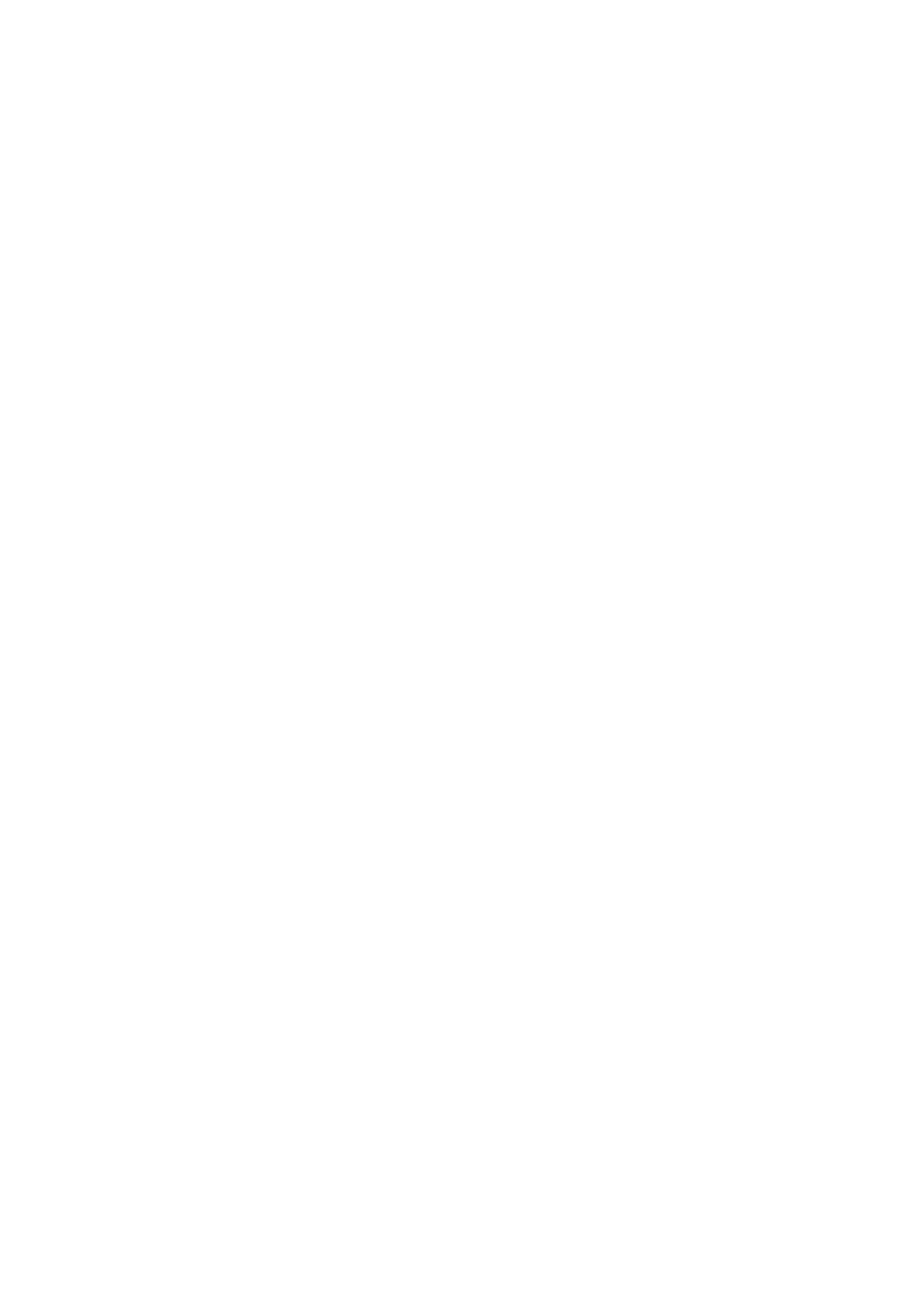Gestures
Cycle up in Granularity (character, word, etc.) by swiping up
then down with one finger using a single motion. This
allows you to step through items at the selected granularity.
For example, character granularity can be used to spell a
word."
Cycle down in Granularity (character, word, etc.) by swiping
down then up with one finger using a single motion. This
allows you to step through items at the selected granularity.
For example, character granularity can be used to spell a
word."
Go to next item by granularity by swiping down with one
finger."
Go to previous item by granularity by swiping up with one
finger."
Quickly navigate items by granularity with the jog wheel
gesture. To use the jog wheel gesture, double-tap and hold
with one finger anywhere on the screen and immediately
draw circles clockwise or counter clockwise to move
forward or backward at the granularity level."
Go to the Home screen by swiping up then left with one
finger in a single motion. You can also use the Home button
near the bottom middle of the screen in the soft key bar."
Move between category pages on the Home screen by
swiping left or right with three fingers (for example, Books,
Videos, or Music)."