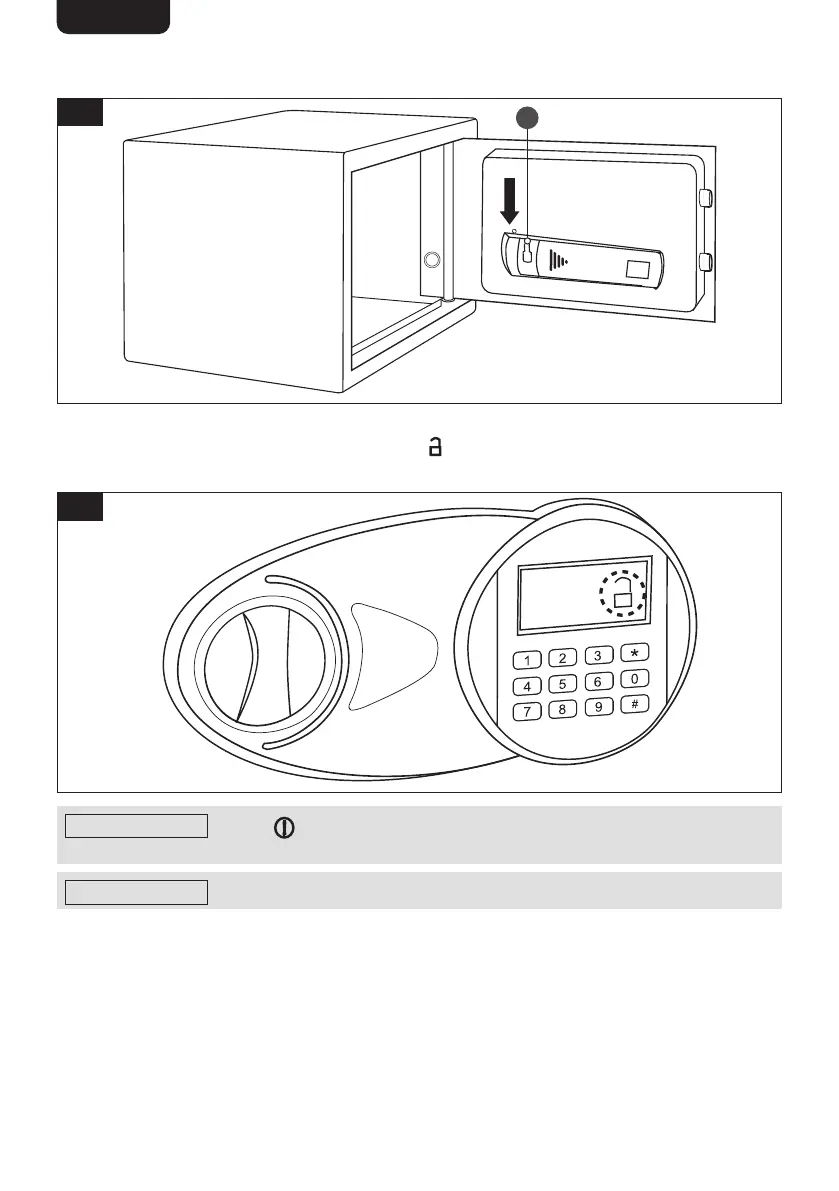NL
68
5. Met de deur open, druk op de resetknop (A). U hoort twee geluidssignalen.
A
8
6. Kies een nieuw wachtwoord (3-8 cijfers), voer het in op het toetsenblok en bevestig
het door op de # toets te drukken. Als het
pictogram continu is opgelicht, is het
nieuw wachtwoord succesvol ingesteld.
9
OPMERKING
Als het pictogram knippert, is het instellen van het nieuw
wachtwoord mislukt. Herhaal de bovenstaande stappen tot wanneer succesvol.
OPMERKING
Controleer de nieuwe toegangscode voordat u de deur op slot doet.