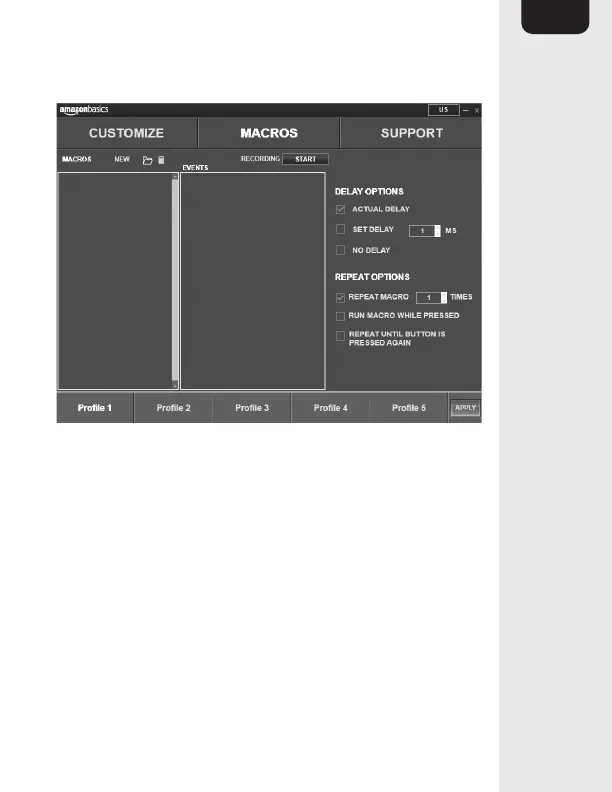EN
11
Macros
The macro manager allows you to create numerous
series of actions assigned to a particular button.
Click MACROS to open the macro manager.
Recording a new macro
1. Click NEW to create a new macro placeholder and
name it.
2. Click START and start recoding a combination.
The recorded combination is displayed in the
designated window.
3. Click STOP to stop the recording.
