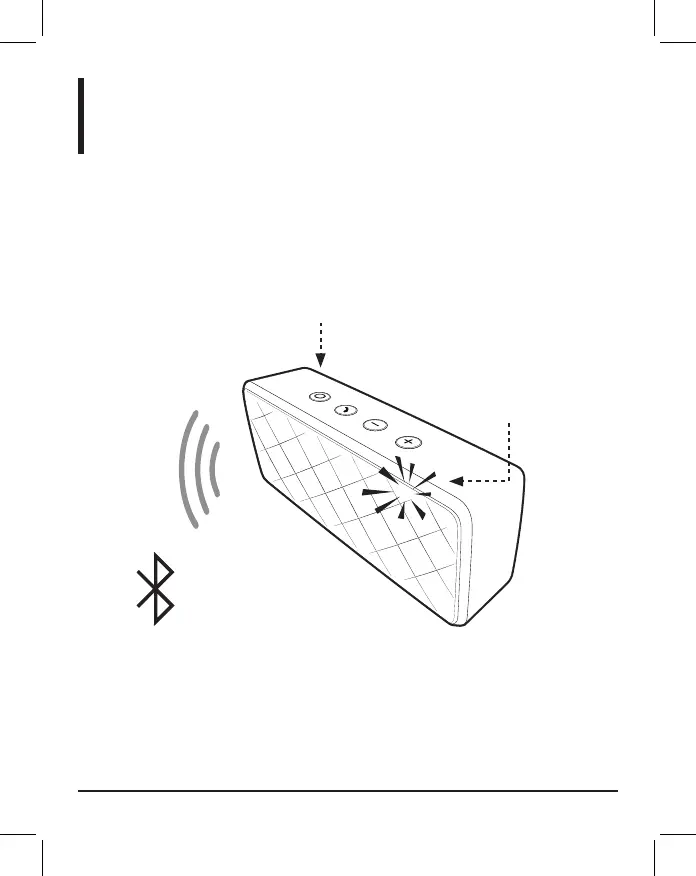8
Setup Instructions
Connecting to a Bluetooth device
Navigate to your device’s Bluetooth setting, turn on Bluetooth and options
will display. This speaker will appear as “BSK30” in your device’s Bluetooth
menu. Select this Bluetooth speaker option. After the connection is made,
the LED indicator will turn solid blue.
power button
name:
“BSK30”
LED indicator