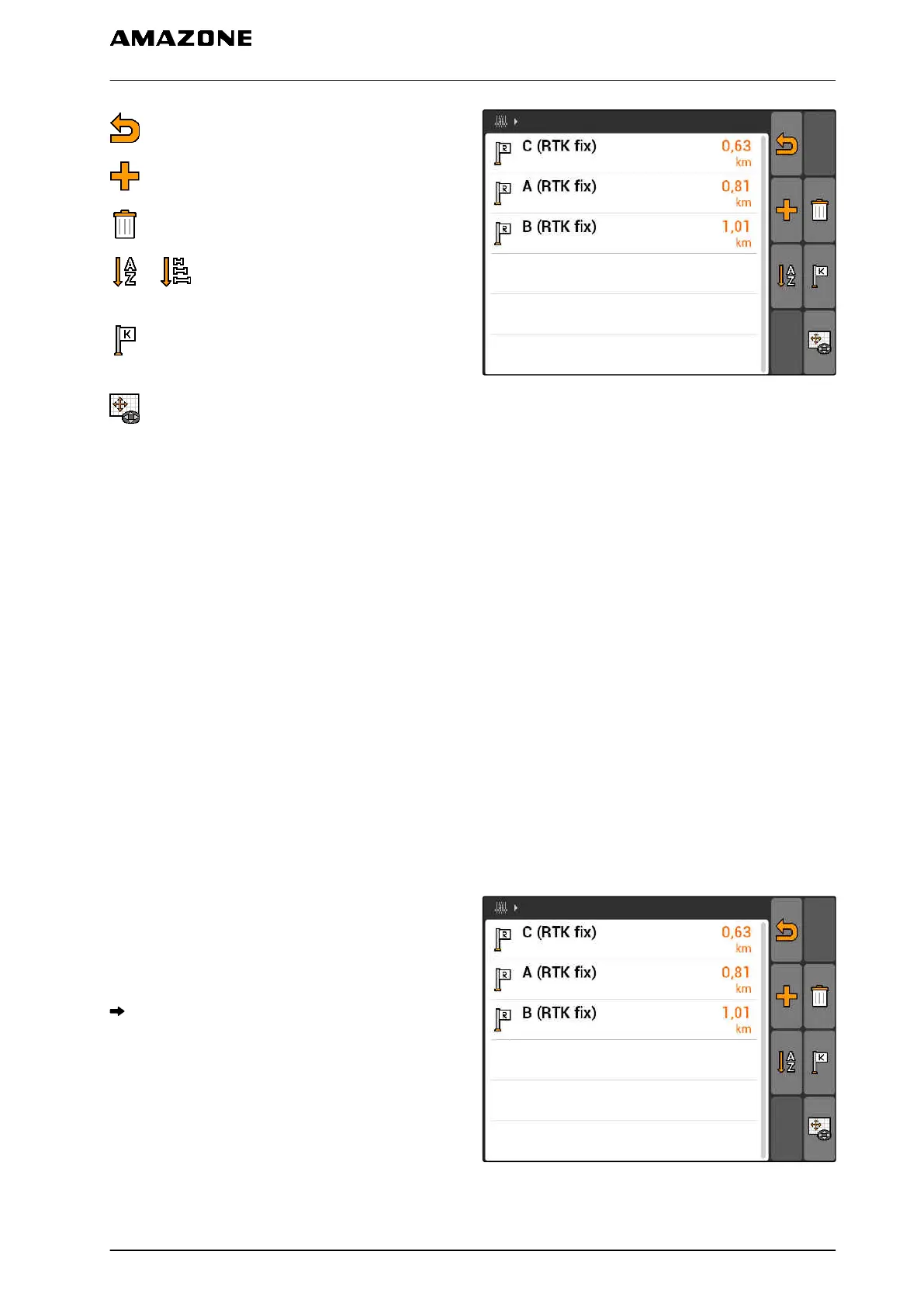: Back to GPS switch
: Creates a reference point, see page 127
: Deletes the marked reference point
or : Sorts the reference points alphabetically
or according to the distance
: Starts the calibration for the marked reference
point, see page 127
: Opens the manual position correction, see
page 128
CMS-I-001551
11.16.2
Correcting the GPS drift with a reference point
11.16.2.1
Creating a reference point
The vehicle position can be checked based on a
virtual reference point and then be corrected. To do
so, a visible point on the field is required that serves
as a real reference point, e.g. the entrance to the field
or a tree. This point can be driven to at any time to
compare the real vehicle position with the position of
the virtual reference point on the AMATRON 3. In
doing so, it is important to always drive to the
reference point in the same way and from the same
direction. If the positions do not match, the calibration
for the corresponding reference point can be started.
1. Drive to a visible point with the vehicle.
2. Create a new reference point.
3. Enter the name for the reference point and
confirm.
The reference point will be set at the current
vehicle position.
CMS-I-001551
CMS-T-00004697-A.1
CMS-T-001622-B.1
11 | Using the GPS switch
Calibrating the GPS switch
MG5560-EN-II | E.1 | 21.04.2020
127
