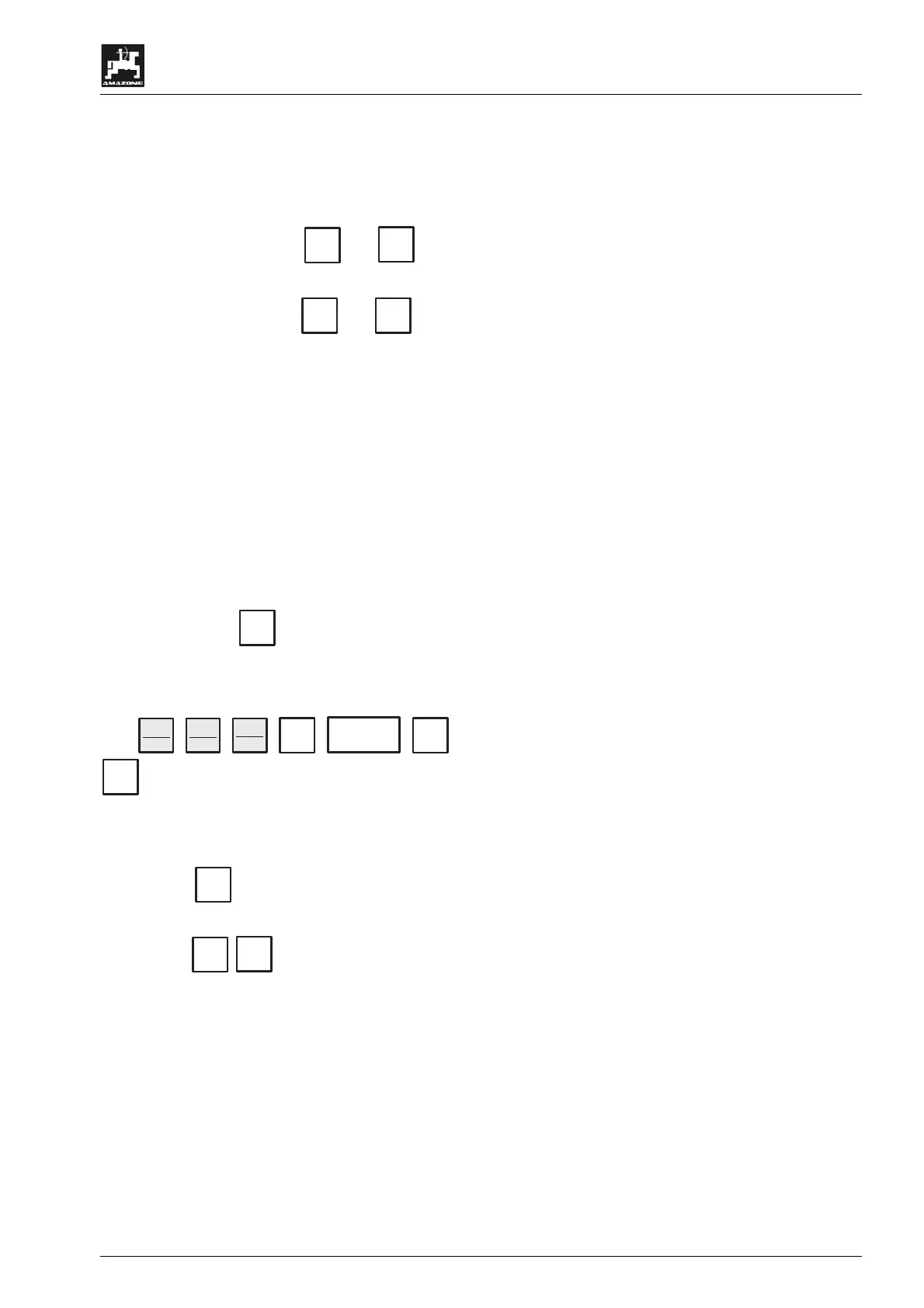Putting to operation
19
AMATRON II-A DB 599 09.01
Contrast control – Display
Depending on the lighting in the tractor cab the
contrast of the display can be changed:
• Darken the contrasts
Simultaneously press key
C
and
+10 %
• Brighten the contrasts
simultaneously press key
C
and
-10 %
Ten digit key board
The ten digit key board is needed for the four basic
operations and for entering implement data (e.g.
quantities in kg) and texts (e.g. plot name).
Entering texts: The first pressing on a key shows
the first letter on this key, the second pressing
shows the second letter and the third pressing
shows the digit. Before the next entering wait until
the (Fig. 7/C) has moved on. With the arrow keys
the cursor can be moved at random (correction,
blanks.
All enterings are always confirmed
with key
=
Eingabe
Input
.
Function keys
Next to the ten digit key board are the function
keys
kg; l
ha
,
km
h
,
ha/h
1/min
,
C
,
100 %
,
-10 %
,
+10 %
. During operation specific additional opera-
tional data can be displayed with one key pressure.
After approx. 10 seconds the display automatically
returns to the actual operational display.
With the key
C
data can be deleted during the
entering procedure.
Via the keys
-10 %
+10 %
it is possible to adjust the
application rate in 10 %-steps, related to the re-
quired value.
The light emitting diode (Fig. 7/E) next to the sym-
bol "Action" shows the operational position, the
light emitting diode (Fig. 7/D, function display
travel) above must flick while travelling.
