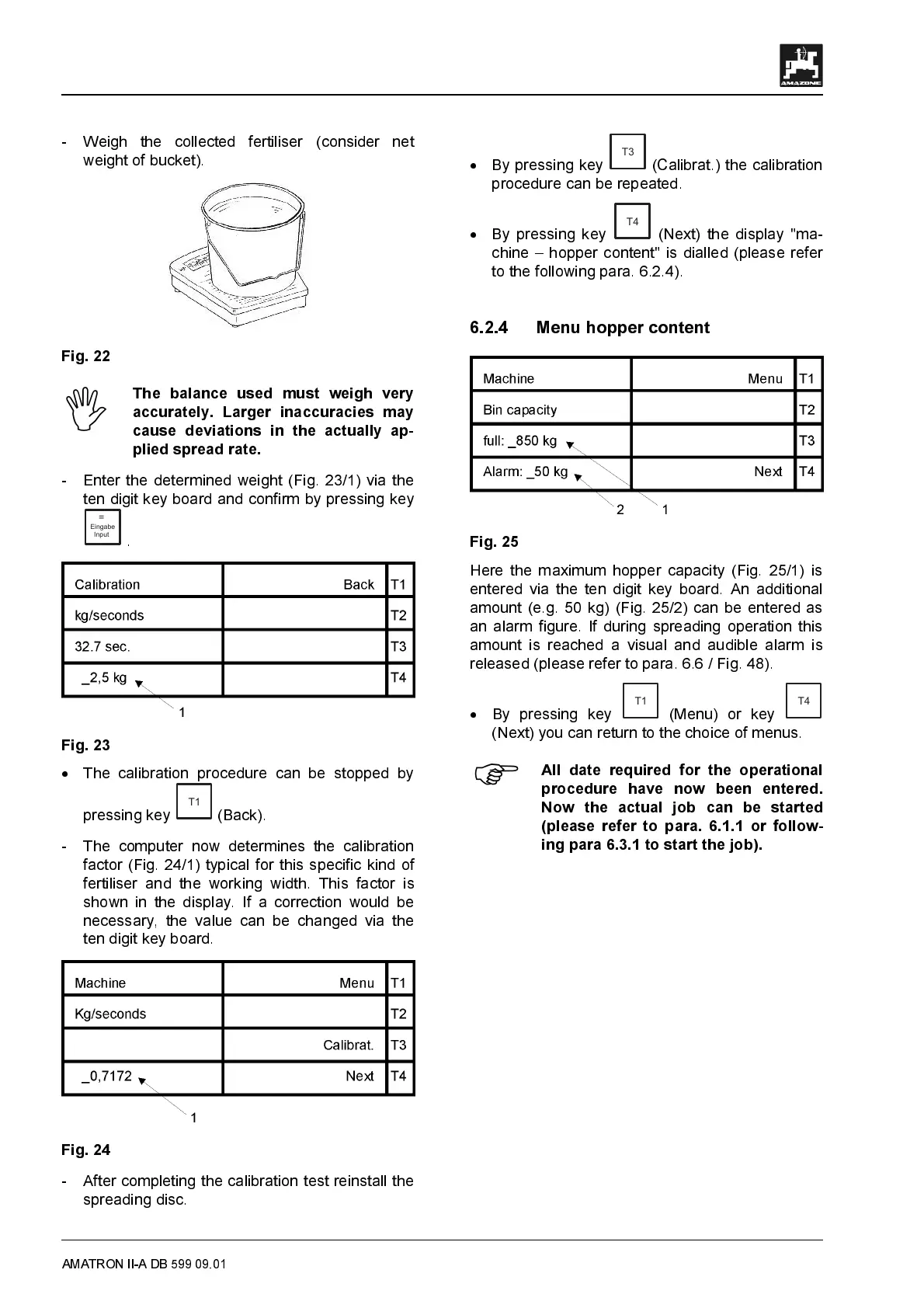28
Operating sequence fertiliser spreader ZA-M
AMATRON II-A DB 599 09.01
- Weigh the collected fertiliser (consider net
weight of bucket).
Fig. 22
The balance used must weigh very
accurately. Larger inaccuracies may
cause deviations in the actually ap-
plied spread rate.
- Enter the determined weight (Fig. 23/1) via the
ten digit ke y board a nd confirm by pressin g key
=
Eingabe
Input
.
Fig. 23
•
The calibration procedure can be stopped by
pressing key
T1
(Back).
- The computer now determines the calibration
factor (Fig. 24/1) typical for this specific kind of
fertiliser and the working width. This factor is
shown in the display. If a correction would be
necessary, the value can be changed via the
ten digit key board.
Fig. 24
- After completing the cali bration test reinsta ll the
spreading disc.
•
By pressing key
T3
(Calibrat.) the cali bration
procedure can be repeated.
•
By pressing key
T4
(Next) the display "ma-
chine – hopper content" is dialled (please refer
to the following para. 6.2.4).
6.2.4 Menu hopper content
Fig. 25
Here the maximum hopper capacity (Fig. 25/1) is
entered via the ten digit key board. An additional
amount (e.g. 50 kg) (Fig. 25/2) can be entered as
an alarm figure. If during spreading operation this
amount is reached a visual and audible alarm is
released (please refer to para. 6.6 / Fig. 48).
•
By pressing key
T1
(Menu) or key
T4
(Next) you can return to the choice of menus.
All date required for the operational
procedure have now been entered.
Now the actual job can be started
(please refer to para. 6.1.1 or follow-
ing para 6.3.1 to start the job).
