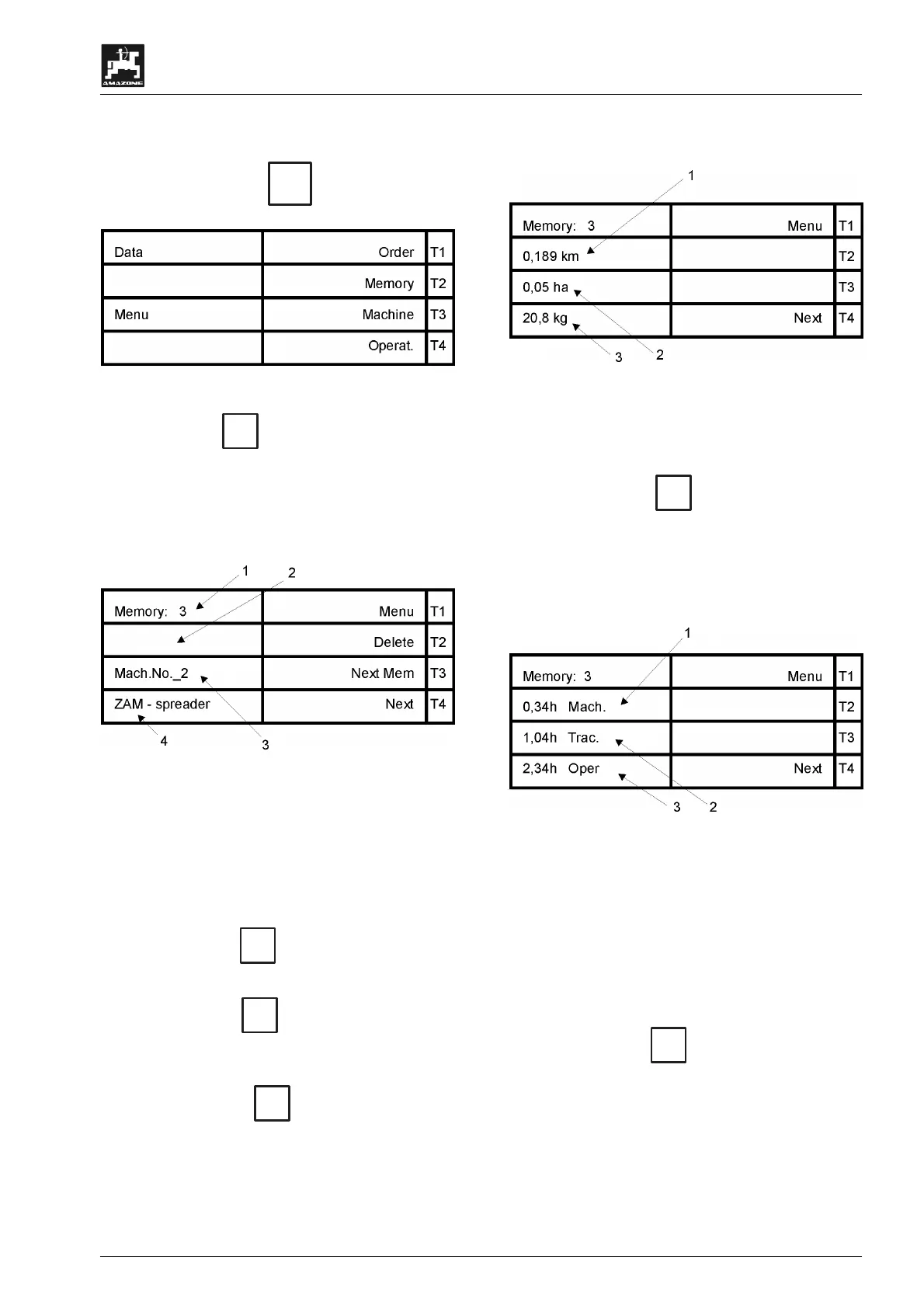Operating sequence fertiliser spreader ZA-M
31
AMATRON II-A DB 599 09.01
6.4 Data block
T2
memory
Fig. 34
By pressing key
T2
(Memory) in the display of
the menu selection you will get to the data block
"memory" (see para. 6.4.1).
6.4.1 Display of memory space
Fig. 35
In this data block you may recall the data deter-
mined during the operational procedure.
The plot name (Fig. 35/2), the implement serial
number (Fig. 35/3) and the implement type (Fig.
35/4) for the previously stored job (Fig. 35/1) are
automatically shown.
• By pressing key
T2
(Delete) the entire mem-
ory can be deleted (see para. 6.4.6).
• By pressing key
T3
(Next Mem) the data for
the previous job can be recalled (please refer to
para. 6.4.5).
• By pressing key
T4
(Next) the registered
operational data for the relevant job can be re-
called (see para. 6.4.2).
6.4.2 Display of the determined values
Fig. 36
Here the memory shows the travelled distance in
km (Fig. 36/1), the worked area in ha (Fig. 36/2)
and the spread rate in kg (Fig. 36/3) (line 4).
• By pressing key
T4
(Next) you will receive
information about the operational hours (see
para. 6.4.3).
6.4.3 Display of the operational hours
Fig. 37
Here the working hours of the operator and the
operational hours of the implements are shown.
The operational hours (Fig. 37/1) are counted
when the implement is in operational position, the
operational hours of the vehicle (Fig. 37/2) are
counted when it moves faster than 1 km/h and the
operator’s working hours (Fig. 37/3) are registered
when the on board computer is started.
• By pressing key
T4
(Next) the entered com-
ment for the relevant job can be read out (see
the following para. 6.4.4).
