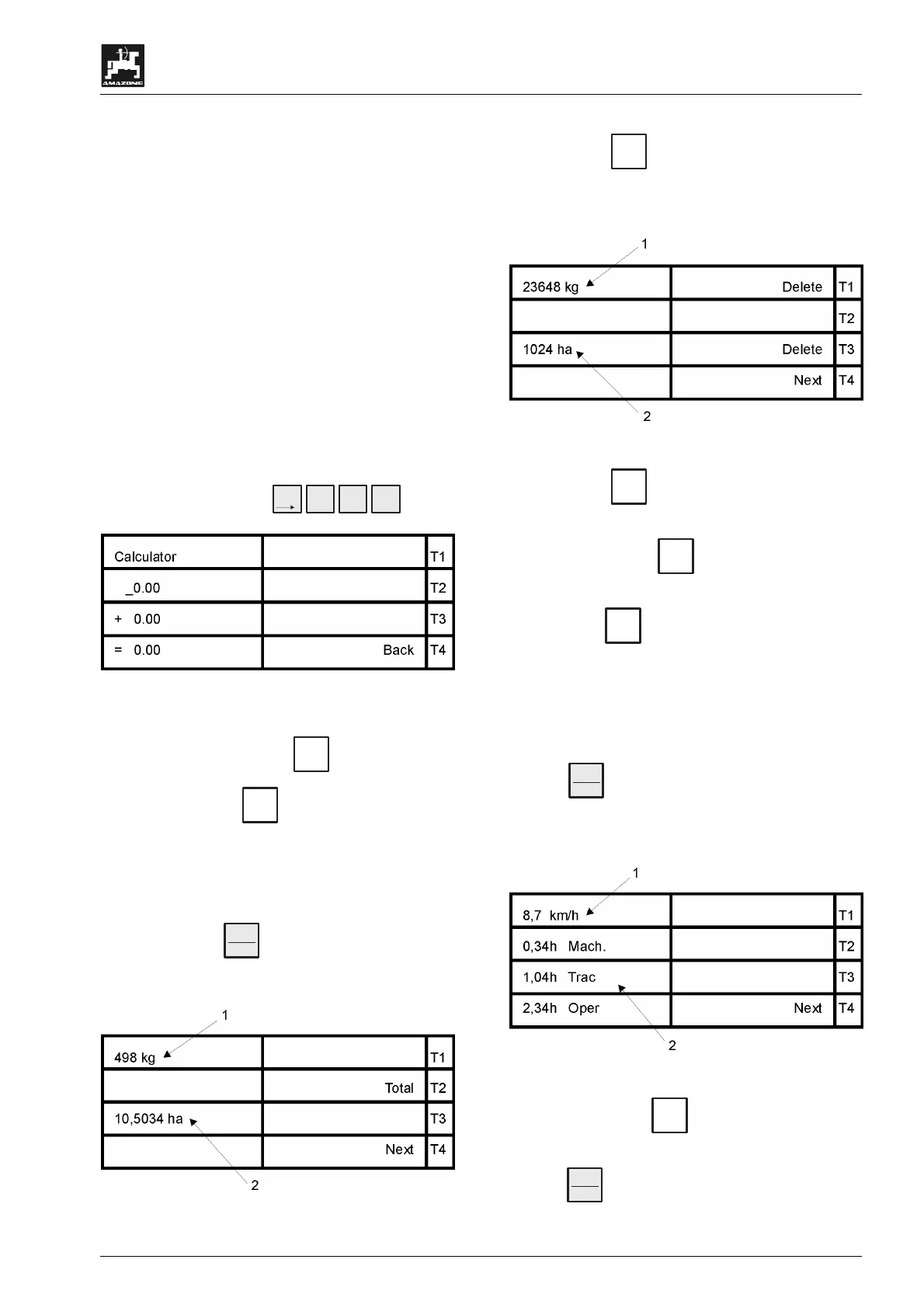Operating sequence fertiliser spreader ZA-M
33
AMATRON II-A DB 599 09.01
6.5 Function keys and their use
during the spreading operation
During the spreading operation the operational
display appears on which the current forward
speed in km/h and the actual spread rate in kg/ha
are shown (please compare display para. 6.3.2 /
Fig. X).
The function keys (on the right hand side of the ten
digit key board) allow further inquiries or inputs
during the spreading operation.
6.5.1 Pocket calculator function
The pocket calculator is started by pressing one of
the four calculating keys
-
+
-
*
.
.
WX OP
GH
.
Fig. 41
The figures are entered via the ten digit key board
and for the result press key
=
Eingabe
Input
.
• By pressing key
T4
(Back) you will return to
the previously selected display.
6.5.2 Key: Worked part or total area
By pressing key
kg; l
ha
the so far spread quantity
(Fig. 42/1) and the worked area (Fig. 42/2) of the
actual job are displayed.
Fig. 42
• Press key
T2
(Total) to receive information
about the total spread quantity (Fig. 43/1) and
worked area (Fig. 43/2) since the last deleting
procedure.
Fig. 43
• Press key
T1
(Delete) to delete the indica-
tion.
• By pressing key
T3
(Delete) the indication
can be deleted.
• Press key
T4
(Next) of the relevant display to
return to the actual operational display.
6.5.3 Key: Forward speed and opera-
tional times
Via key
km
h
all so far registered data for the ac-
tual job are recalled. The travelled distance in km
(Fig. 44/1) and the operational hours (Fig. 44/2) for
implement, vehicle and operator are shown.
Fig. 44
• By pressing key
T4
(Next) you will return to
the actual operational display.
Via key
ha/h
1/min
the present (Fig. 45/1) and the aver-
age (Fig. 45/2) area efficiency are displayed.
