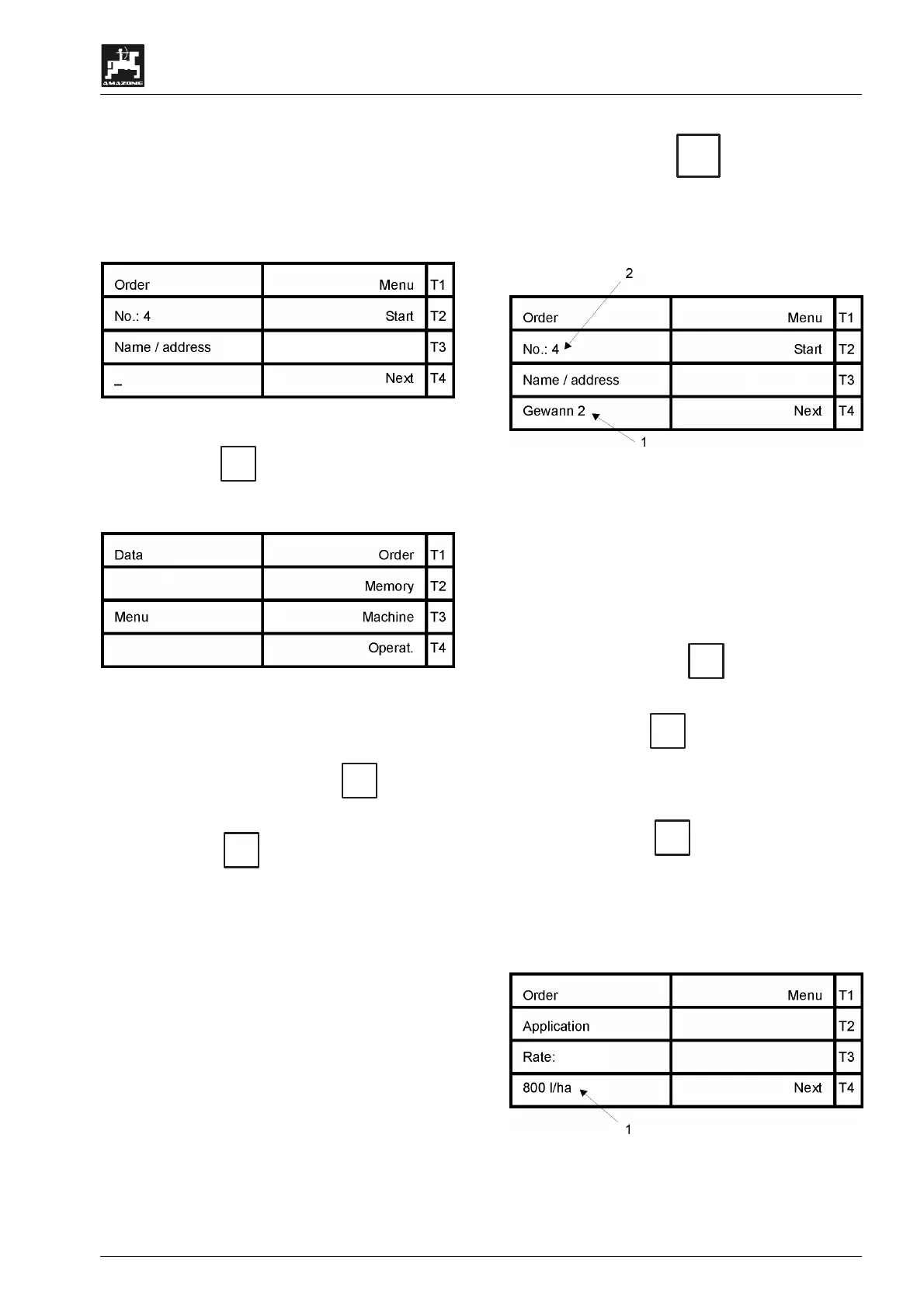Operating sequence field sprayer
37
AMATRON II-A DB 599 09.01
7. Operating sequence field
sprayer
After the computer has been switched on and the
initial picture has appeared the display automati-
cally jumps into the data block "job".
Fig. 49
By pressing key
T1
(Menu) you may change to
"menu selection". Here four data blocks can be
selected.
Fig. 50
After every processing a complete data block the
display automatically returns to the menu selection.
When entering data, via the key
T1
, you can
change to the display "menu selection" at any time.
By pressing key
T1
in the menu selection you
will return again to the data block "job" (see para.
7.1).
In this instruction manual the se-
quence of the chapters corresponds
to the sequence of the usual entering
of data. Following this sequence
helps to avoid entering mistakes.
7.1 Data block
T1
job
7.1.1 Menu "name / address"
Fig. 51
Display of the job number (Fig. 51/2), which is
automatically allocated by the on board computer.
The name (Fig. 51/1) (e.g. the plot name, name of
customer, etc.) is entered via the ten digit key
board.
F
After termination the data entering in
one display always confirm by
pressing key
=
Eingabe
Input
as otherwise the
entered data will not be stored.
• By pressing key
T2
(Start), the job is started
(see para. 7.3.1). However, only press this key
after all data have been completely entered in
the different data blocks.
• By pressing key
T4
(Next), in the next dis-
play will appear the inquiry for the spray rate
(see para. 7.1.2).
7.1.2 Menu "spray rate"
Fig. 52
Via the ten digit key board enter the desired spray
rate (Fig. 52/1) (equals the spray rate in l/ha to be
