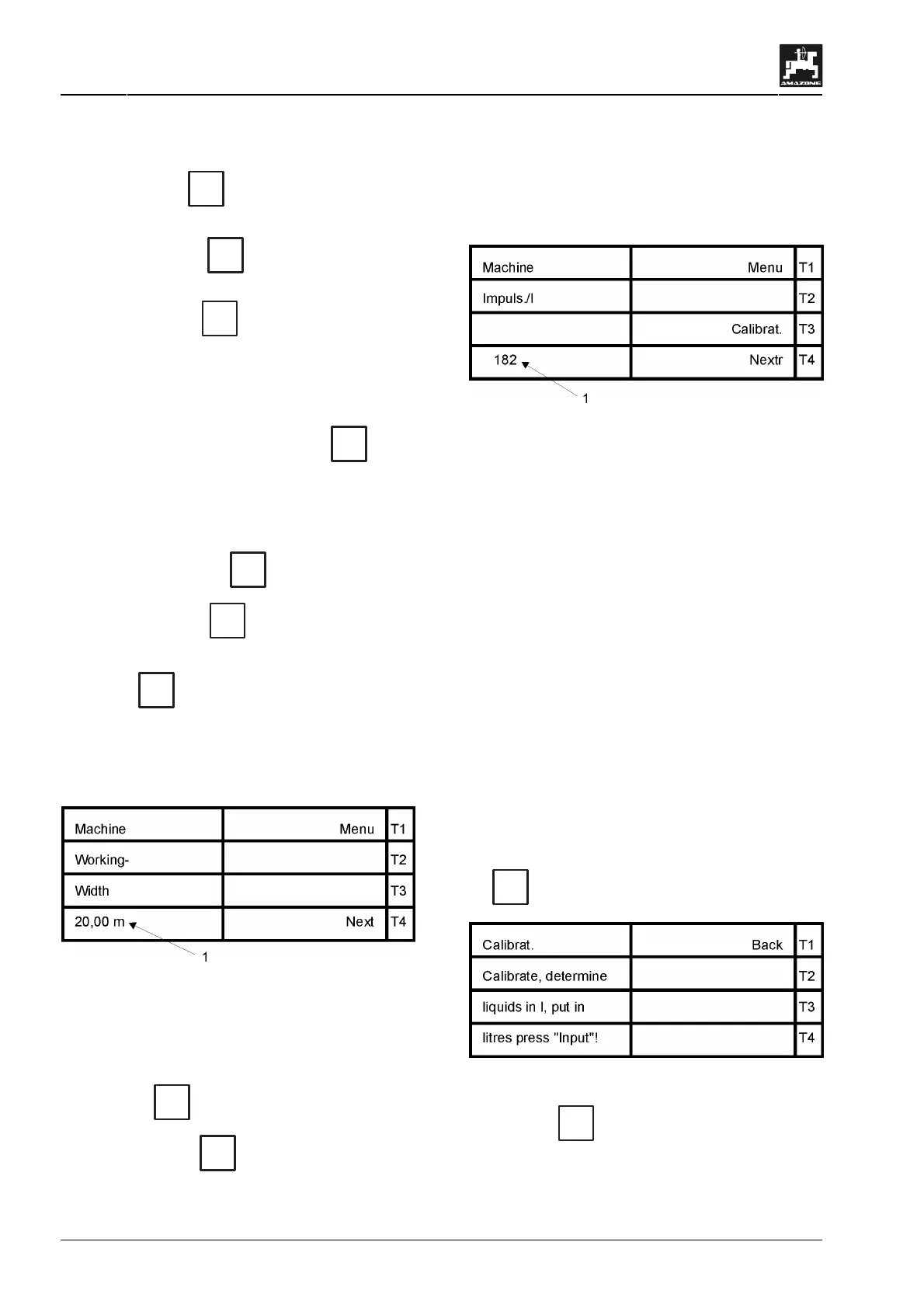40
Operating sequence field sprayer
AMATRON II-A DB 599 09.01
- Stop after 100 m. The display (Fig. 58/1) now
shows the determined impulse figure. By
pressing key
=
Eingabe
Input
the determined value is
stored
- By pressing key
T2
(Calibrat.) a fresh cali-
bration procedure can be started.
• By pressing key
T4
(Next) the working width
can be entered in the next display (see para.
7.2.2).
Manual entering of the known value:
Stop the vehicle and by pressing key
=
Eingabe
Input
select
the range (implement, gearbox or radar) for which
the impulse figure is known.
Enter the known figure in the data block "machine"
"impulses/100m" via the ten digit key board and
confirm by pressing key
=
Eingabe
Input
.
• By pressing key
T2
(Calibrat.) the impulse
figure can again be measured via the computer.
Press key
T4
(Next) to enter the working width
in the next display (see para. 7.2.2).
7.2.2 Menu "working width"
Fig. 59
For determination of the worked area, etc. AMA-
TRON II-A requires information about the working
width. Enter the desired working width in m (Fig.
59/1) via the ten digit key board and confirm by
pressing key
=
Eingabe
Input
.
• By pressing key
T4
(Next) the flow meter will
now be calibrated (see para. 7.2.3).
7.2.3 Calibrating the flow meter
This calibration factor determines the control be-
haviour of AMATRON II-A and depends on the
type of field sprayer and the type of control unit.
Fig. 60
For entering the calibration (Fig. 60/1) "Imp./l"
two possibilities are provided:
• The calibration figure "Imp./l" is unknown and
has to be determined by a calibration proce-
dure.
• The calibration figure "Imp./l" is known and will
be entered via the ten digit key board.
Procedure when the calibration factor is un-
known:
Pre-condition for an accurate calibration is the en-
tering of the desired spray rate and of the working
width and a sufficient amount of water (several
hundreds of litres) in the storage tank.
The determination takes place stationary. There is
no need to travel along a calibration distance as
the computer measures the litres of liquid which
per impulse flow out of the opening
- Start the calibration procedure by pressing key
T3
(Calibrat.)(Fig. 60).
Fig. 61
• With key
T1
(Back) the calibration procedure
can be stopped.
- With the PTO shaft engaged run the tractor at
the rated speed (540 R.P.M.).
