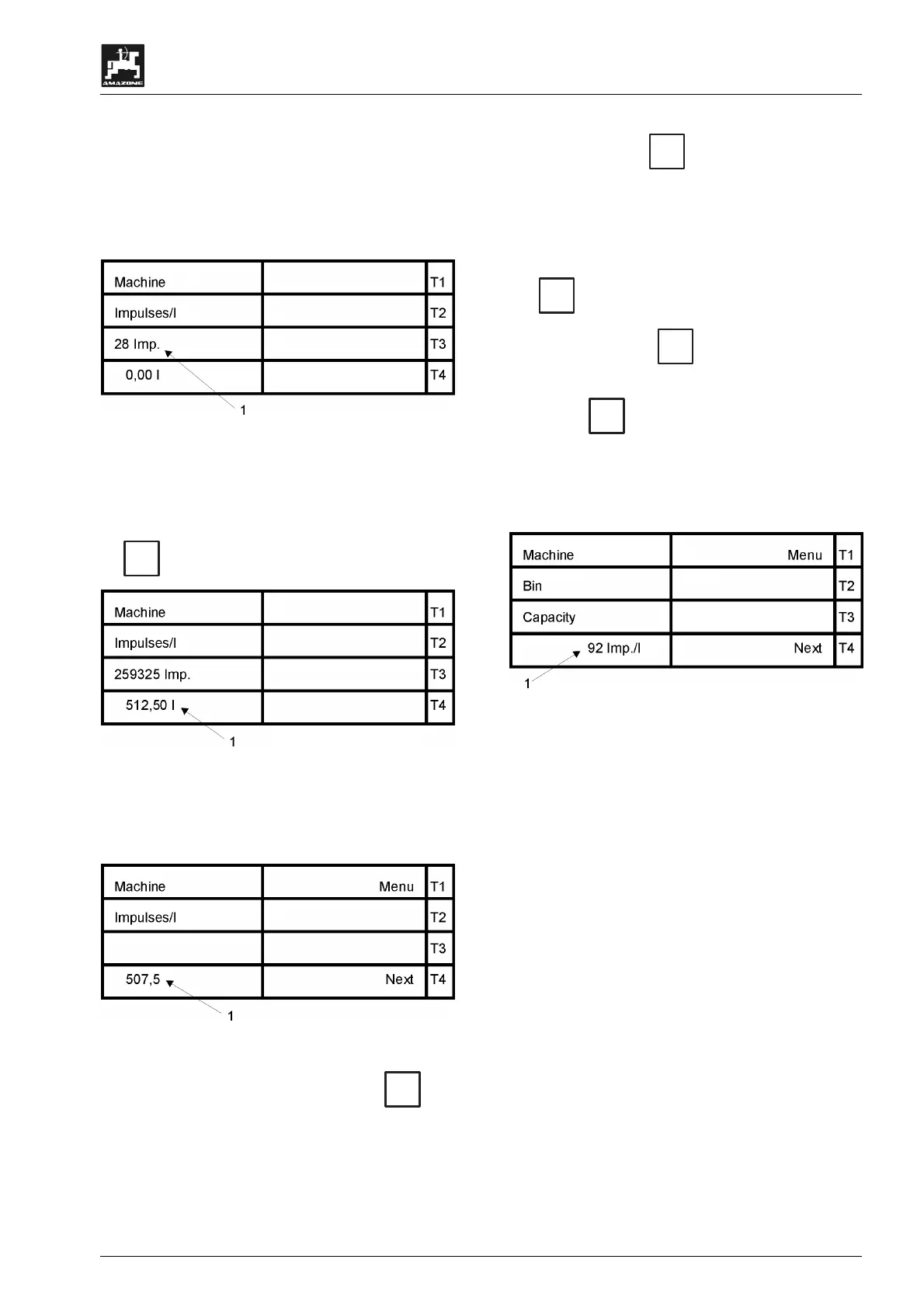Operating sequence field sprayer
41
AMATRON II-A DB 599 09.01
Start the field sprayer via the switch
box and for calibrating let in minimum
500 litres flow into a collecting tank.
- After the start the display shows the counted
impulses (Fig. 62/1of the flow meter.
Fig. 62
- After in minimum 500 litres have been sprayed
determine the accurate amount (Fig. 63/1) (e.g.
by weighing) and enter via the ten digit key
board. Then confirm the value by pressing key
=
Eingabe
Input
Fig. 63
- The computer now determined the impulses per
litre and shows the calculated value (Fig. 64/1)
on the display.
Fig. 64
- Confirm the calculated value with key
=
Eingabe
Input
Recheck the impulse figure of the
flow meter at least once a year, espe-
cially before any season.
• By pressing key
T4
(Next) you will get to the
next display (please see para. 7.2.4).
Manual entering of the value if it is known:
Enter the known value in the data block "machine"
via the ten digit key board and confirm by pressing
key
=
Eingabe
Input
.
• By pressing key
T2
(Calibrat.) the impulse
figure can again be measured.
Press key
T4
(Next) to enter the tank content
into the next display (please refer to para. 7.2.4).
7.2.4 "Tank content"
Fig. 65
At random AMATRON II-A can be operated with
the tank meter and the TANK-Control.
