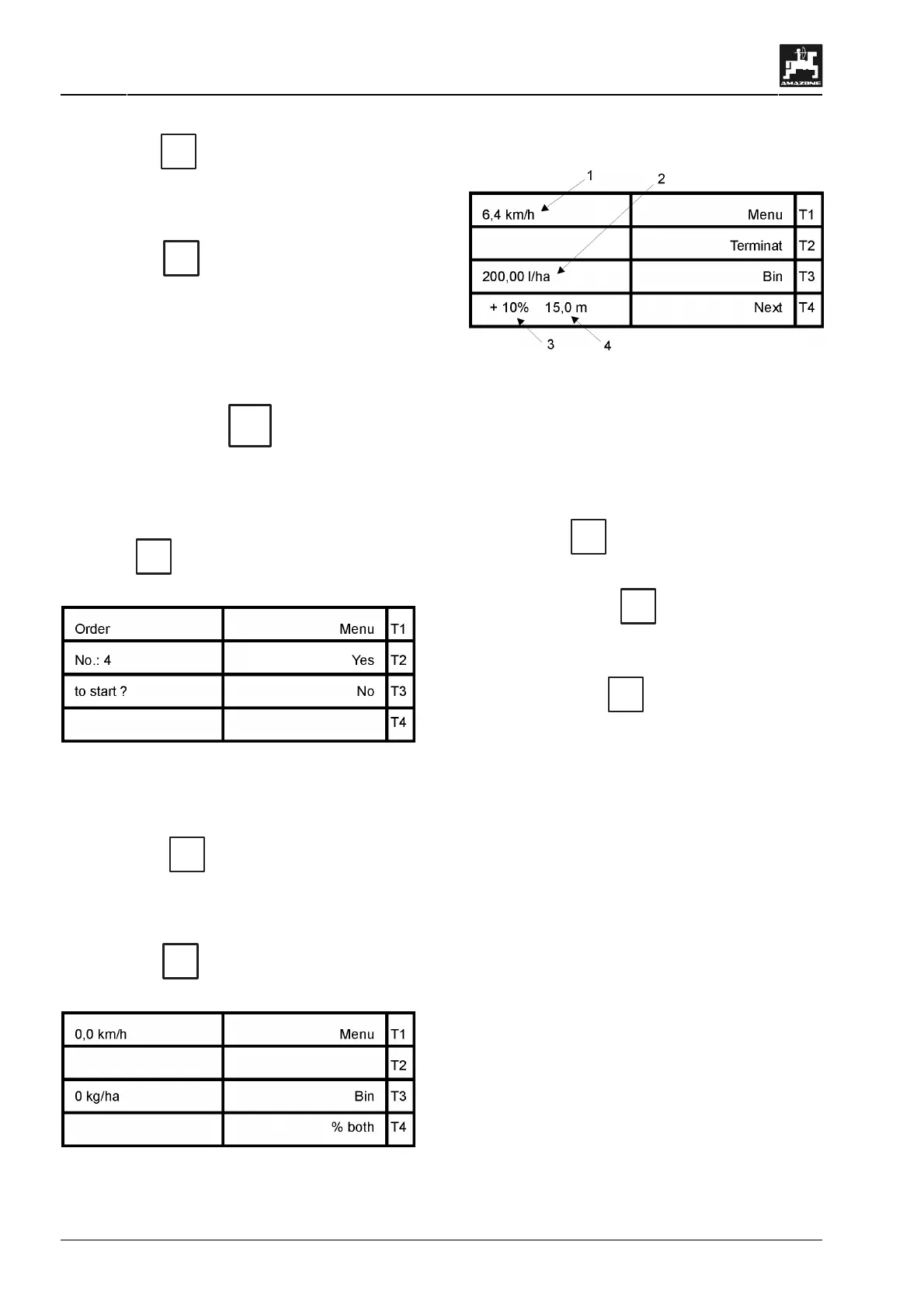44
Operating sequence field sprayer
AMATRON II-A DB 599 09.01
• Press key
T3
(no) to confirm that the return
flow is not guided via the flow meter. After con-
firmation the display automatically jumps into
the menu selection.
• Press key
T4
(Next) to return to the menu
selection. By pressing this key automatically the
situation is assumed which is marked by the ar-
row position.
• Data block "operation"
7.3 Data block
T4
operation
7.3.1 Starting the spraying procedure
Press key
T4
to recall the data block "operation"
in the menu selection.
Fig. 75
The spraying procedure is begins by starting the
field sprayer via the switch box.
• Press key
T2
(yes) and with the inquiry
"start" the actual job can be started and the ac-
tual operational display will appear (see Fig. X /
para. 7.3.2).
• Press key
T3
(no) to reset the start proce-
dure and the following display will appear:
Fig. 76
The job can again be started as described above.
7.3.2 Operational display
Fig. 77
The operational display shows the forward speed
(Fig. 77/1), the actual spray rate (Fig. 77/2),
changing the spray rate (Fig. 77/3) as well as the
remaining working width (Fig. 77/4) in case of part
width section control.
• After having finished the operational procedure
press key
T2
(End) to terminate and store
the job (see para. 7.3.6).
• By pressing key
T3
(Bin) you will receive
information about the tank content (see in the
following para. 7.3.4).
• By pressing key
T4
(Next) further operational
data can be inquired (please refer to the fol-
lowing para. 7.3.3)
