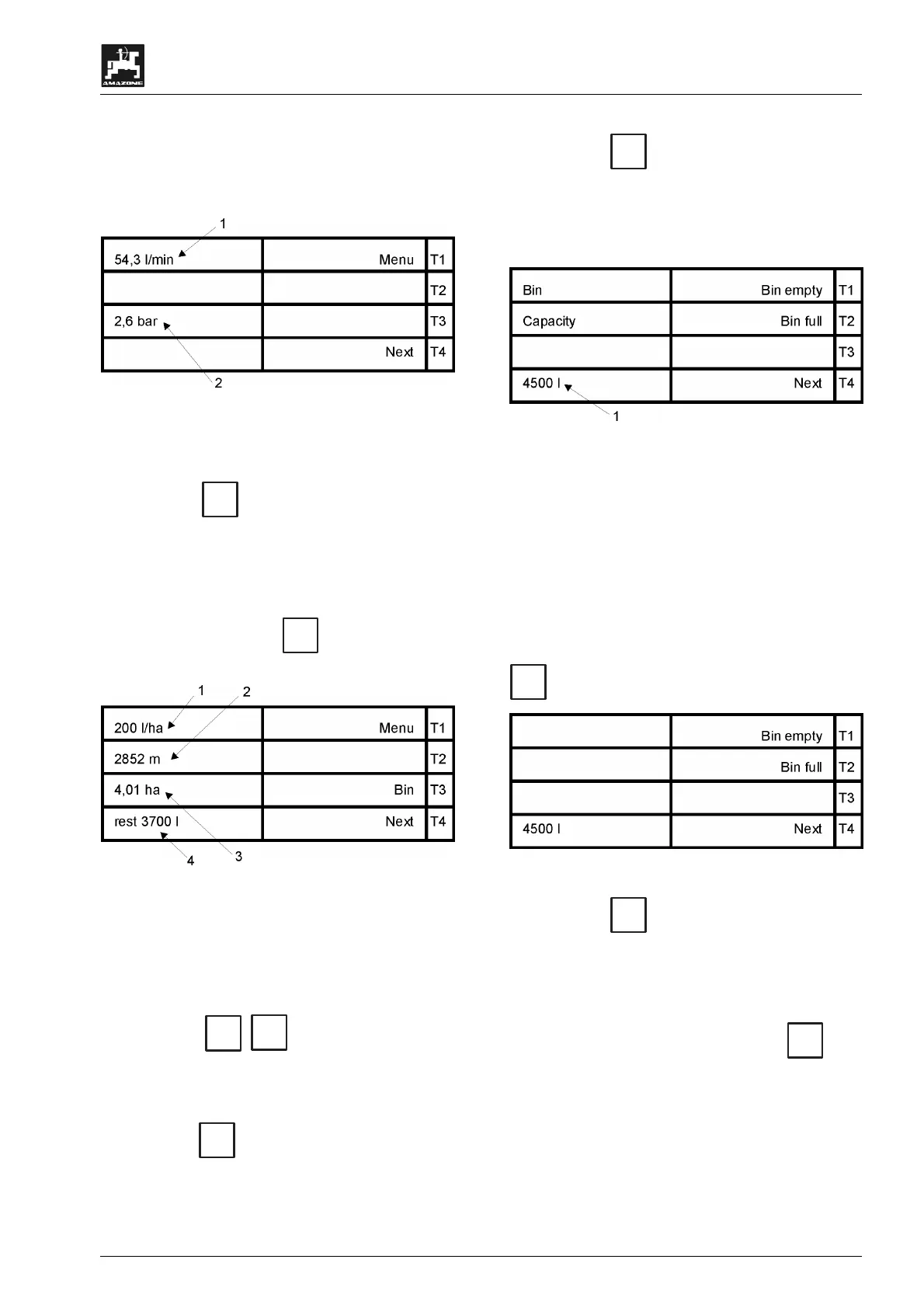Operating sequence field sprayer
45
AMATRON II-A DB 599 09.01
7.3.3 Operational data – Spray rate
"l/min"
Fig. 78
Here the current spray rate (Fig. 78/1) in l/min and
the spray pressure (Fig. 78/2) in bar are displayed.
• Press key
T4
(Next) to return to the actual
operational display (see Fig. X / para. 7.3.2)
7.3.4 Menu "Tank"
After having pressed key
T3
(Bin) in the opera-
tional display, the following display appears:
Fig. 79
This display contains information about the pre-set
desired spray rate (Fig. 79/1), a prognosis about
the remaining travelling distance in m (Fig. 79/2),
the worked area in ha (Fig. 79/3) and the residual
amount in l (Fig. 79/4), which is still in the tank.
With the keys
-10 %
+10 %
the required value can
be set in such a way that the prognosis coincide
with the actual circumstances and no residual
amount will remain.
• Press key
T3
(Bin) to enter data for filling or
emptying the tank (see para. 7.3.5).
• Press key
T4
(Next) to return to the actual
operational display (see Fig. 77).
7.3.5 Menu "Tank filling"
Fig. 80
The computer shows the actual filling level (Fig.
79/1) of the tank which had already been entered
when the tank content was inquired (see para.
7.2.4/Fig. 66).
If the tank is not filled completely, enter the amount
via the ten digit key board.
Operation without tank metre, without TANK-
Control
If the tank has been filled completely, press key
T2
(Bin full):
Fig. 81
• Press key
T4
(Next) to return to the actual
operational display.
Operation with tank metre
Before filling enter the tank content.
- If the tank is empty, press key
T1
(Bin
empty).
